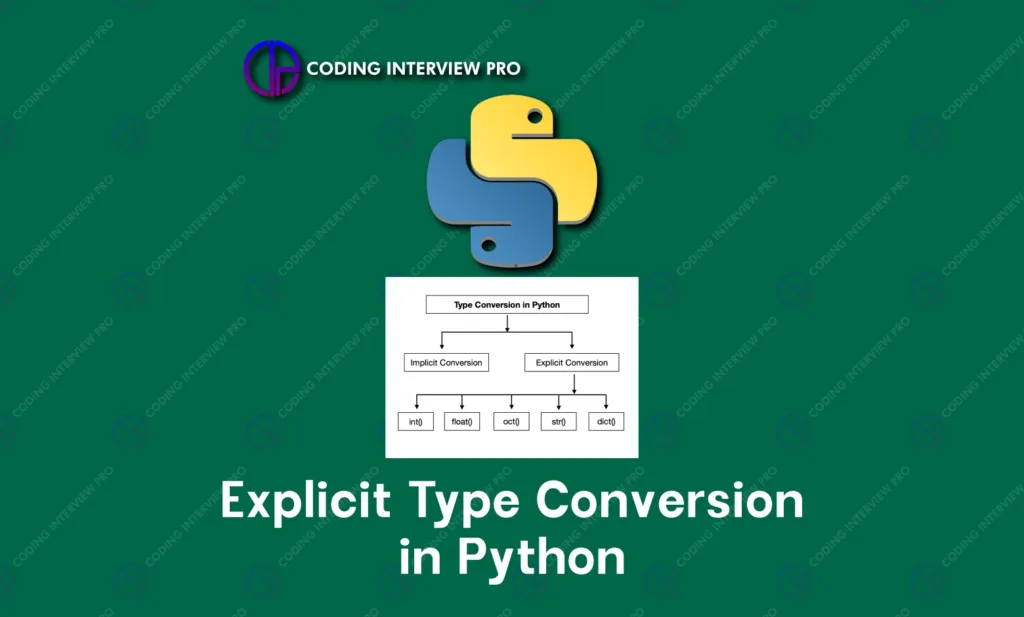Welcome to our article on explicit type conversion in Python! In the world of programming, understanding how to convert data from one type to another is essential. Python, being a dynamically typed language, provides flexible type conversion options. Explicit type conversion in Python is a process where data is explicitly converted from one data type to another using specific built-in functions. In this section, we will explore what explicit type conversion is, how it is used, and why it’s important in Python programming.
Table of Contents
- What is Type Conversion?
- Implicit vs Explicit Type Conversion
- Common Built-in Python Functions for Type Conversion
- Converting Numeric Data Types
- Converting String Data Types
- Converting Boolean Data Types
- Converting Collections (Lists, Tuples, and Dictionaries)
- Handling Errors and Exceptions during Type Conversion
- Type Conversion Best Practices
- Performance Considerations
- Real-World Examples of Type Conversion in Python
- Advantages and Disadvantages of Type Conversion
- Tips for Debugging Type Conversion Issues
- Conclusion
- FAQ
- Q: What is explicit type conversion in Python?
- Q: Why is explicit type conversion important in programming?
- Q: How does implicit type conversion differ from explicit type conversion?
- Q: What are some common built-in functions for type conversion in Python?
- Q: How can numeric data types be converted in Python?
- Q: How can string data types be converted in Python?
- Q: How can boolean data types be converted in Python?
- Q: How can collections such as lists, tuples, and dictionaries be converted in Python?
- Q: How can errors and exceptions during type conversion be handled in Python?
- Q: What are some best practices for type conversion in Python?
- Q: What performance considerations should be taken into account when working with type conversion in Python?
- Q: Can you provide real-world examples of type conversion in Python?
- Q: What are the advantages and disadvantages of type conversion in Python?
- Q: Do you have any tips for debugging type conversion issues in Python?
Key Takeaways
- Explicit type conversion is the process of converting data from one data type to another using specific built-in functions in Python.
- Python is a dynamically typed language, which provides flexible type conversion options.
- Understanding explicit type conversion is essential for efficient Python programming.
What is Type Conversion?
In programming, data is stored in various formats, known as data types. Type conversion is the process of converting one data type to another. When working with Python, it is essential to understand the various data types available in Python and how to perform type conversion between them.
Python provides a vast range of data types, including integers, floating-point numbers, complex numbers, strings, booleans, lists, tuples, and dictionaries. Each data type has its unique properties and behaviors. For instance, integers are whole numbers with no fractional part, while floating-point numbers have decimal points.
Understanding Python data types and performing type conversion is essential when working with data in Python. It allows you to manipulate and format data to suit your needs efficiently. For example, you can convert a string representing a number to an integer or float, or convert a list to a tuple or dictionary.
Implicit vs Explicit Type Conversion
In Python, there are two types of type conversion: implicit and explicit.
Implicit type conversion occurs automatically during variable assignment, arithmetic operations, and function calls. For example, if you perform addition between an integer and a float, Python will implicitly convert the integer to a float before performing the operation.
Explicit type conversion, on the other hand, requires the programmer to explicitly define the desired type conversion using built-in functions like int(), float(), and str(). This type of conversion is necessary when working with different data types that cannot be implicitly converted.
Implicit Type Conversion
Implicit type conversion is a powerful feature of Python that makes programming more intuitive and flexible. It allows variables to be automatically converted to the appropriate type as needed, without requiring explicit conversions.
Here’s an example:
| Code | Output |
|---|---|
| x = 10 y = 2.5 z = x + y print(z) | 12.5 |
In this code, we assign integer 10 to variable x and float 2.5 to variable y. When we add x and y and assign the result to variable z, Python automatically converts integer 10 to float 10.0 before performing the addition. The result is a float value 12.5.
Explicit Type Conversion
Explicit type conversion, as mentioned earlier, requires the use of built-in functions like int(), float(), and str() to convert between different data types.
Here’s an example:
| Code | Output |
|---|---|
| x = “10” y = 2.5 z = int(x) + y print(z) | 12.5 |
In this code, we assign string “10” to variable x and float 2.5 to variable y. When we convert x to an integer using int() and add it to y, Python implicitly converts the float value of y to an integer before performing the addition.
It’s important to note that if a value cannot be explicitly converted to the desired data type, Python will raise a ValueError or TypeError, depending on the situation.
Understanding the difference between implicit and explicit type conversion is crucial in writing efficient Python code with minimal errors.
Common Built-in Python Functions for Type Conversion
Python provides a range of built-in functions to perform type conversion between different data types. These functions are easy to use and save time and effort in coding. In this section, we will explore some of the most commonly used built-in functions for type conversion in Python.
int()
The int() function is used to convert a string or a floating-point number to an integer value. If the argument passed is already an integer, then it returns the same value. Here is an example:
x = int(3.14) print(x) # Output: 3
float()
The float() function is used to convert a string or an integer to a floating-point number. If the argument passed is already a float, it returns the same value. Here is an example:
x = float("3.14")
print(x) # Output: 3.14
str()
The str() function is used to convert any data type into a string. Here is an example:
x = str(3.14) print(x) # Output: "3.14"
bool()
The bool() function is used to convert any data type into a boolean value. If the argument passed is False, None, 0, or an empty sequence, it returns False. Otherwise, it returns True. Here is an example:
x = bool(3) print(x) # Output: True
These are just a few examples of the many built-in functions available for type conversion in Python. By learning to use them effectively, you can simplify and streamline your code, making it more efficient and easier to maintain.
Converting Numeric Data Types
When working with numeric data types in Python, it’s important to understand how to convert between them using explicit type conversion. Python provides simple and straightforward built-in functions for this purpose.
For example, to convert an integer to a float, we can use the float() function:
number_int = 5
number_float = float(number_int)
print(number_float)
# Output: 5.0
In this example, we first define an integer variable, number_int, and then convert it to a float using the float() function. The resulting value is stored in the variable number_float, which we then print to the console.
We can also convert a float to an integer using the int() function:
number_float = 3.14159
number_int = int(number_float)
print(number_int)
# Output: 3
In this example, we define a float variable, number_float, and then convert it to an integer using the int() function. The resulting value is stored in the variable number_int, which we then print to the console.
Python also provides a function for converting numbers to strings using the str() function:
number_int = 42
number_str = str(number_int)
print(number_str)
# Output: ’42’
Here, we define an integer variable, number_int, and then convert it to a string using the str() function. The resulting value is stored in the variable number_str, which we then print to the console.
By understanding and effectively using these conversion functions, we can manipulate numeric data types in Python with ease.
Converting String Data Types
Now, let’s focus on converting string data types in Python. As we discussed earlier, strings are a sequence of characters enclosed in quotes. Converting a string to another data type is a common task in programming, especially when dealing with user input or reading data from a file.
Python provides several built-in functions that allow us to perform string conversion with ease. The str() function is used to convert other data types into a string. For example:
| Code | Output |
|---|---|
| x = 10 | |
| y = str(x) | |
| print(y) | 10 |
In this example, we declare a variable x and assign it the value of 10. We then use the str() function to convert x to a string and assign it to a new variable y. Finally, we print the value of y which is “10” as a string.
We can also convert a string into other data types like integers and floats using the int() and float() functions.
| Code | Output |
|---|---|
| x = “10” | |
| y = int(x) | |
| print(y) | 10 |
In this example, we declare a string variable x with a value of “10”. We then use the int() function to convert the string to an integer and assign it to a new variable y. Finally, we print the value of y, which is 10 as an integer.
It’s worth noting that when converting a string to a numeric value like an integer or float, the string must contain only numeric characters. Otherwise, an error will occur. For example:
| Code | Output |
|---|---|
| x = “hello” | |
| y = int(x) | |
| print(y) | ValueError: invalid literal for int() with base 10: ‘hello’ |
In this example, we attempt to convert the string “hello” to an integer using the int() function. Since “hello” is not a numeric value, a ValueError occurs.
Overall, understanding how to convert string data types in Python is crucial for working with user input and reading data from files. By utilizing the appropriate built-in functions, you can easily convert strings to other data types and vice versa.
Converting Boolean Data Types
Boolean data types are used to represent two states: True or False. In programming, they are used for decision-making, comparisons, and other logical operations. Converting boolean values to other data types or vice versa can be achieved using the built-in Python functions.
To convert a boolean value to an integer, we can use the int() function. The function takes True as 1 and False as 0.
Example:
Boolean Integer True 1 False 0
When converting from an integer to a boolean value, we can use the bool() function. If the integer is zero, then the boolean value will be False. If the integer is non-zero, then the boolean value will be True.
Example:
Integer Boolean 0 False 5 True
Another common conversion is between boolean and string values. To convert a boolean value to a string, we can use the str() function. The function returns ‘True’ or ‘False’ as a string.
Example:
Boolean String True ‘True’ False ‘False’
To convert a string value to a boolean, we can use the bool() function. The function returns True if the string is not empty and not equal to ‘False’. Otherwise, it returns False.
Example:
String Boolean ‘True’ True ‘False’ True ” False
With these conversion methods, we can easily manipulate boolean values to meet the requirements of our code.
Converting Collections (Lists, Tuples, and Dictionaries)
In addition to numeric and string data types, Python also offers powerful collection data types like lists, tuples, and dictionaries. To work with these data types, we need to know how to convert them.
Collections:
| Type | Description | Example |
|---|---|---|
| Lists | A mutable ordered sequence of elements that can be of different data types. | [1, “two”, 3.0] |
| Tuples | An immutable ordered sequence of elements that can be of different data types. | (1, “two”, 3.0) |
| Dictionaries | An unordered collection of key-value pairs. | {“name”: “John”, “age”: 30} |
For lists and tuples, we can use the built-in functions `list()` and `tuple()` to convert between them. For example:
# Converting a tuple to a list
my_tuple = (1, 2, 3)
my_list = list(my_tuple)
Similarly, for dictionaries, we can use the `dict()` function to perform the conversion. Here is an example:
# Converting a list of tuples to a dictionary
my_list = [("name", "John"), ("age", 30)]
my_dict = dict(my_list)
It is important to note that not all conversions are possible, especially when the elements in the collection have different data types. In such cases, we may have to convert each element one by one before performing the conversion.
By mastering collection type conversion, you can make your Python code more efficient and flexible, while enabling the use of complex data structures in your projects.
Handling Errors and Exceptions during Type Conversion
While performing type conversion in Python, it is crucial to handle errors and exceptions properly. Common errors include attempting to convert incompatible data types or providing invalid types or formats. These errors can cause your program to crash or produce unexpected results.
To handle errors gracefully, you can use the try and except statements. The try block contains the code that may raise an error, while the except block contains the code to execute if an error occurs. You can also specify the type of error to catch and handle separately using the except statement.
For instance, in the case of converting a string to an integer, the string must contain only numeric characters. Otherwise, a ValueError error will be raised. Here is an example code block that handles such an error:
try:
x = int(“123”)
except ValueError:
print(“Invalid input”)
In this code block, if the input to the int() function cannot be converted to an integer, the except block will execute and print “Invalid input” to the console.
By handling errors and exceptions effectively, you can prevent your program from crashing and ensure it produces accurate results at all times.
Type Conversion Best Practices
When it comes to type conversion in Python, following some best practices can help you avoid potential errors and write more efficient code. Here are some tips to keep in mind:
- Be explicit: Always explicitly define the type conversion you want to perform, rather than relying on implicit conversion. This makes your code more readable and easier to debug.
- Use built-in functions: Python provides a variety of built-in functions for type conversion, such as int(), float(), and str(). Using these functions can save you time and reduce the likelihood of errors.
- Know your data: Make sure you understand the data you are working with and the types of conversions that are possible. This will help you choose the appropriate conversion method and avoid unexpected results.
- Handle errors: Errors can occur when performing type conversions, so be prepared to handle them gracefully. Use try-except blocks and raise appropriate exceptions to make your code more robust.
- Test thoroughly: Before deploying your code to production, test your type conversions thoroughly to ensure they function as expected. Write test cases for edge cases to ensure your code handles all scenarios.
These best practices can help you write more efficient and effective code when performing type conversion in Python. By following these guidelines, you can reduce the likelihood of errors and ensure that your code is robust and reliable.
Performance Considerations
When performing type conversion in Python, it’s important to consider the potential impact on performance. Type conversion can be a resource-intensive operation, especially when working with large data sets.
One way to optimize performance is to minimize the number of type conversions performed. For example, if you’re working with numeric data, it may be more efficient to perform calculations using one data type instead of converting back and forth between different types.
Another consideration is the use of built-in functions versus custom functions. While built-in functions are convenient, they may not always be the most efficient option for your code. Writing custom functions that are optimized for your specific use case can help improve performance.
Finally, it’s important to be mindful of memory usage when performing type conversion. Python creates new objects when converting between data types, which can lead to excessive memory usage if not managed carefully.
By keeping these performance considerations in mind, we can ensure our code remains efficient and optimized when working with type conversion in Python.
Real-World Examples of Type Conversion in Python
Now that we have covered the basics of type conversion, let’s look at some real-world examples of how it is used in Python.
One common scenario where type conversion is necessary is when working with user input. For instance, if you are building a website that requires users to enter their age, you will likely receive that information as a string. To perform any calculations based on this data, you will need to convert it to an integer using the int() function.
Another example is when working with data from external sources. For instance, if you are reading data from a CSV file, the values will likely be strings. Depending on the analysis you need to perform, you may need to convert these values to numeric types using functions like int() or float().
Converting between different data structures is another area where type conversion is essential. For example, if you need to sort a list of strings alphabetically, you can use the sorted() function. However, if you want to sort a list of numbers, you will need to convert the values to numeric types first.
Type conversion is also important when working with APIs. Many APIs return data in a specific format, such as JSON. To use this data in your Python code, you will need to parse the JSON and convert the values to appropriate types based on your requirements.
Overall, type conversion is crucial for working with data in Python, particularly when dealing with user input or external sources. With a solid understanding of the built-in functions and best practices, you can effectively convert data between different types and build robust Python applications.
Advantages and Disadvantages of Type Conversion
As with any programming concept, type conversion in Python has its advantages and disadvantages. Let’s explore some of them below:
Advantages
- Flexibility: Type conversion allows us to work with data of different types in a single program, making it more versatile and adaptable.
- Efficiency: By converting data types when required, we can optimize our code and improve its performance.
- Simplicity: Type conversion can simplify our code by reducing the need for conditional statements and other workarounds when working with different data types.
- Compatibility: Type conversion allows us to convert data to a format that is compatible with other programs or systems, making it easier to share and collaborate.
Disadvantages
- Loss of Precision: In some cases, converting between data types can result in loss of precision or accuracy, which can impact the reliability of our code.
- Complexity: Type conversion can add complexity to our code and make it harder to debug or maintain.
- Unexpected Results: Type conversion can sometimes produce unexpected results, especially when working with more complex data types or when performing implicit conversions.
- Performance Impact: While type conversion can improve performance in some cases, it can also have a negative impact on performance if not used correctly or if performed excessively.
By weighing the advantages and disadvantages of type conversion and incorporating it judiciously into our code, we can improve the overall efficiency and effectiveness of our Python programs.
Tips for Debugging Type Conversion Issues
Debugging type conversion issues can be a daunting task, but with the right techniques, it can become much easier. Below are some tips to help you identify and resolve common type conversion issues:
- Check your input data: Ensure that your input data is correctly formatted and typed before performing any type conversion. Incorrect input data can lead to unpredictable results.
- Use print statements: Use print statements to track the values of your variables during the conversion process. This can help you identify where and why a conversion may have gone wrong.
- Handle exceptions: When performing type conversion, be sure to include exception handling for potential errors. This can help prevent your program from crashing and provide useful error messages.
- Review your code: Review your code carefully to ensure that you have used the correct conversion functions and that they are being used in the correct context.
- Test your code: Test your code thoroughly using test cases that cover all possible scenarios. This can help identify edge cases and potential bugs.
By using these tips, you can debug type conversion issues efficiently and effectively in your Python programs.
Conclusion
In conclusion, we have explored the concept of explicit type conversion in Python and its significance in programming. We have covered various aspects of type conversion, including converting between different data types, handling errors, and the advantages and disadvantages of type conversion.
By understanding and implementing type conversion effectively, you can enhance your programming skills and build efficient Python applications. It’s important to keep in mind the best practices for type conversion to ensure optimal performance and avoid potential issues.
Remember to use the appropriate built-in Python functions for type conversion and handle errors gracefully. Additionally, when dealing with real-world scenarios, type conversion can be essential in achieving the desired results.
We hope this article has been helpful in providing insights into type conversion in Python. Keep practicing and experimenting with type conversion to improve your programming skills.
FAQ
Q: What is explicit type conversion in Python?
A: Explicit type conversion in Python refers to the process of converting data from one data type to another using built-in functions or user-defined functions. It involves specifying the desired data type for the conversion to take place.
Q: Why is explicit type conversion important in programming?
A: Explicit type conversion is important in programming as it allows programmers to control how data is converted between different types. It ensures data consistency and accuracy, and enables proper handling of different data types in various operations.
Q: How does implicit type conversion differ from explicit type conversion?
A: Implicit type conversion happens automatically by Python when it needs to perform operations on different data types. Python converts one data type to another based on predefined rules. On the other hand, explicit type conversion requires the programmer to explicitly specify the desired data type using conversion functions.
Q: What are some common built-in functions for type conversion in Python?
A: Python provides several built-in functions for type conversion, including int(), float(), str(), and bool(). These functions allow you to convert data between different numeric, string, and boolean data types.
Q: How can numeric data types be converted in Python?
A: Numeric data types such as integers, floats, and complex numbers can be converted in Python using appropriate conversion functions. For example, you can use int() to convert a value to an integer, float() to convert a value to a float, and complex() to convert a value to a complex number.
Q: How can string data types be converted in Python?
A: String data types in Python can be converted using functions like str() to convert a value to a string, int() to convert a string representation of a number to an integer, and float() to convert a string representation of a number to a float.
Q: How can boolean data types be converted in Python?
A: Boolean data types in Python can be converted to other data types using functions like int() to convert True to 1 and False to 0, float() to convert True to 1.0 and False to 0.0, and str() to convert True to “True” and False to “False”.
Q: How can collections such as lists, tuples, and dictionaries be converted in Python?
A: Collections in Python can be converted using appropriate conversion functions or methods. For example, you can use list() to convert a tuple or dictionary to a list, tuple() to convert a list or dictionary to a tuple, and dict() to convert a list of key-value pairs to a dictionary.
Q: How can errors and exceptions during type conversion be handled in Python?
A: Errors and exceptions during type conversion in Python can be handled using try-except blocks. By wrapping the conversion code in a try block and specifying the appropriate exception type in an except block, you can catch and handle any errors that occur during the conversion process.
Q: What are some best practices for type conversion in Python?
A: Some best practices for type conversion in Python include using explicit type conversion whenever possible to ensure data accuracy, handling errors and exceptions gracefully, and considering performance implications when performing type conversion in large-scale applications.
Q: What performance considerations should be taken into account when working with type conversion in Python?
A: When working with type conversion in Python, it is important to consider potential performance impacts. Type conversion operations can introduce overhead, especially when dealing with large amounts of data. It is recommended to optimize your code by minimizing unnecessary conversions and using efficient conversion methods.
Q: Can you provide real-world examples of type conversion in Python?
A: Yes, type conversion is commonly used in various real-world scenarios in Python. For example, converting user input from a string to a numeric data type for mathematical calculations, converting data from a database into the appropriate data types for analysis, and converting data between different file formats.
Q: What are the advantages and disadvantages of type conversion in Python?
A: The advantages of type conversion in Python include the ability to manipulate and work with different data types, enabling interoperability between different systems, and facilitating data processing and analysis. However, type conversion can also introduce potential issues such as data loss, precision loss, and performance overhead.
Q: Do you have any tips for debugging type conversion issues in Python?
A: Absolutely! When debugging type conversion issues in Python, it can be helpful to use print statements to check the intermediate values during the conversion process. Additionally, inspecting error messages and stack traces can provide valuable insights into the root cause of the conversion problem. It’s also a good practice to validate user input and handle exceptions gracefully in your code.