Table of Contents
Introduction
Google Sheets is a powerful tool that helps us organize and analyze data in a spreadsheet format. One of the functions that can be incredibly useful for data analysis is the SUMX2PY2 function. In this article, we will explore what the SUMX2PY2 function does, when to use it, its syntax, provide examples, and guide you through a step-by-step approach. By the end, you’ll have a solid grasp of how to leverage this function for your data-related tasks.
When to Use the SUMX2PY2 Function
The SUMX2PY2 function is particularly handy when dealing with statistical calculations. It helps in finding the sum of squares of corresponding elements in two arrays. This can be valuable when you need to analyze data for various purposes, such as trend analysis, forecasting, or any situation where understanding the relationship between two sets of data is crucial.
How to use SUMX2PY2 function in Google Sheets
- Type “=SUMX2PY2” or go to the “Insert” tab ➝ “Function” ➝ “Array” ➝ “SUMX2PY2”.

Syntax
SUMX2PY2(array_x, array_y)
- array_x – The array or range of values whose squares will be added to the squares of corresponding entries in array_y and added together.
- array_y – The array or range of values whose squares will be added to the squares of corresponding entries in array_x and added together.
Example:
Step 1: Open Your Google Sheet
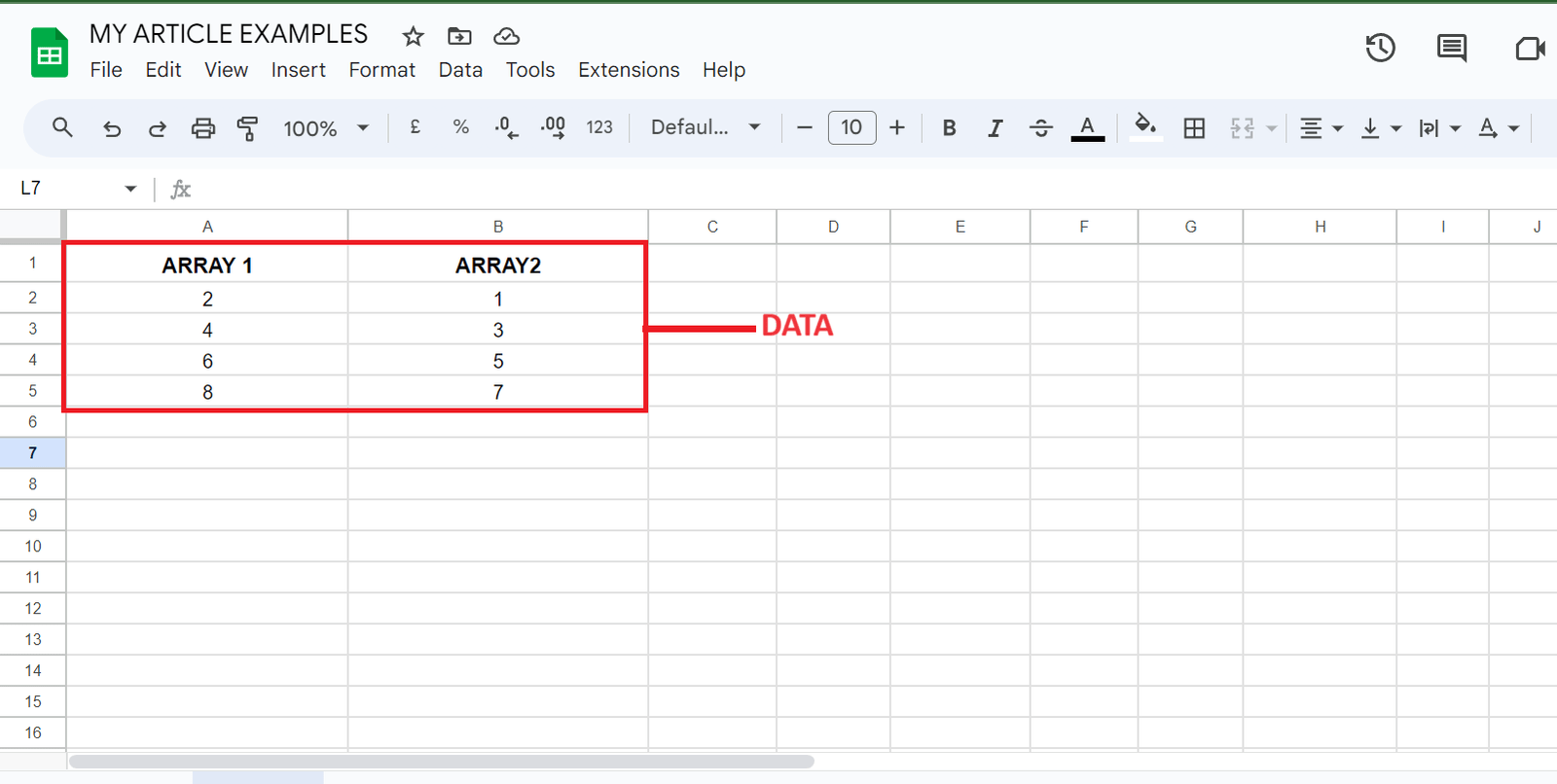
Step 2: Select a Cell and Enter the Function

Step 3: Press Enter: Hit the Enter key to apply the function
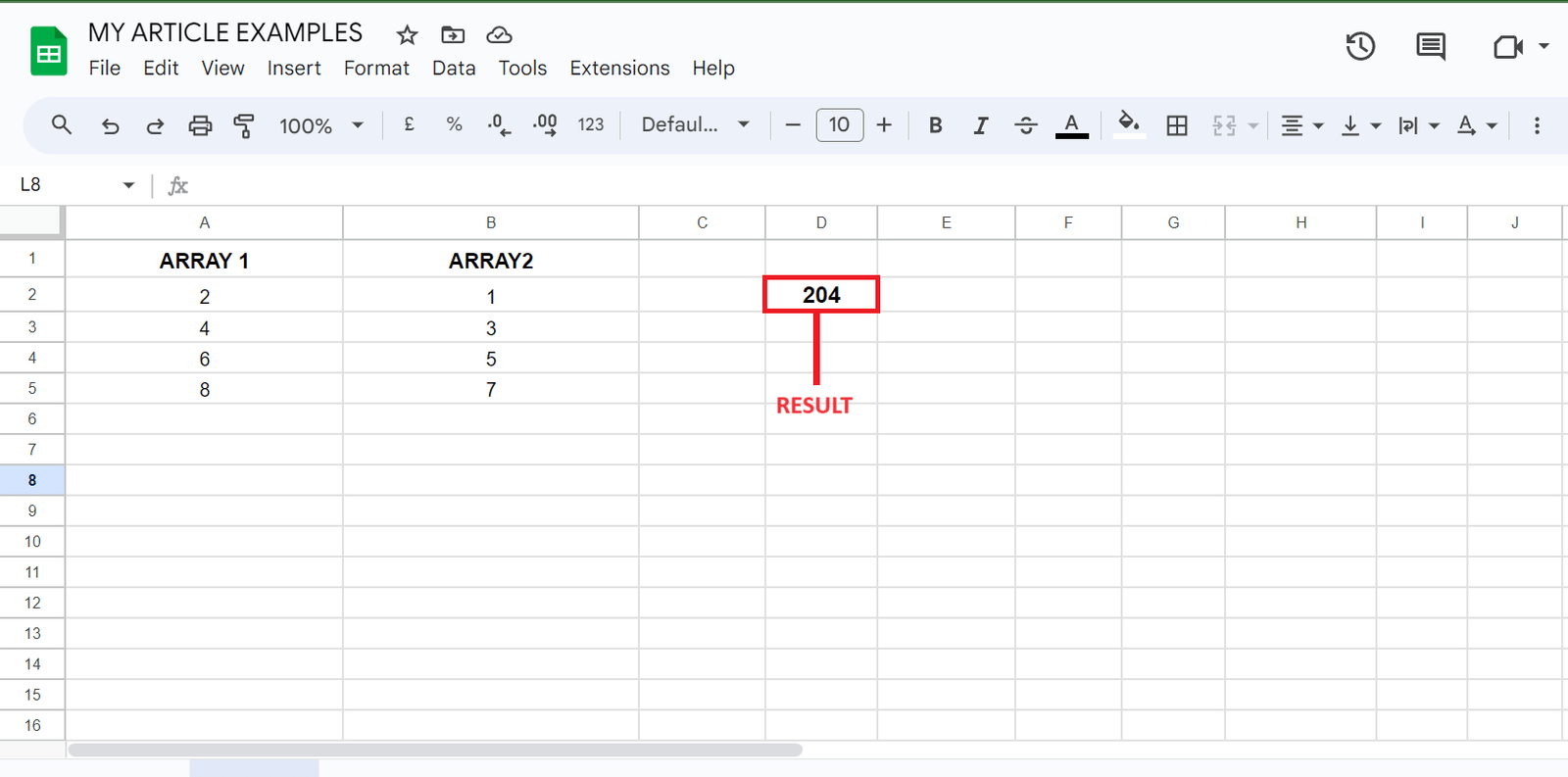
Tips for Optimization:
- Ensure that the arrays you provide as arguments in the SUMX2PY2 function have the same number of elements. Mismatched data lengths can lead to errors.
- While Google Sheets can handle large datasets, it’s a good practice to keep your data sets within a reasonable size. This helps prevent unnecessary computational strain.
- If possible, round your data to an appropriate number of decimal places before using them in the function. This reduces the computational load.
- Assign names to your data ranges. This not only makes formulas easier to read but also helps avoid errors in complex spreadsheets.
- Avoid excessive nesting of functions within the SUMX2PY2 function. Each additional layer of nesting increases computational complexity.
- In some cases, converting your data into an array format can improve calculation speed. However, be mindful of the increased memory usage.
- If possible, sort your data before applying the SUMX2PY2 function. This can sometimes lead to faster calculations.
- If your dataset is part of a larger spreadsheet with multiple calculations, ensure that other formulas and functions are optimized as well. Inefficient formulas elsewhere can slow down overall performance.
- Circular references occur when a formula refers back to its own cell. These can lead to errors and slow down calculations.
- Periodically review your formulas for accuracy and efficiency. As your data changes, there may be opportunities to optimize calculations.
- Depending on your specific data analysis needs, there may be specialized add-ons or plugins available that can enhance the capabilities of Google Sheets.
- For large datasets, consider using Pivot Tables to summarize data before applying complex functions. This can greatly speed up the analysis process.
Real-World Application:
The SUMX2PY2 function in Google Sheets finds its real-world applications in various fields where data analysis and statistical calculations are crucial. Here are a few examples of how the SUMX2PY2 function can be used:
- Portfolio Risk Assessment: In finance, the SUMX2PY2 function can be used to calculate the covariance between the returns of different stocks or assets. This helps in assessing the overall risk of a portfolio.
- Portfolio Optimization: Investors can use the function to analyze historical data on the performance of different investment options. By calculating the sum of squares of returns, they can make informed decisions about portfolio composition.
- Product Sales Analysis: Companies can use the function to analyze sales data for different products over time. By calculating the sum of squares of sales figures, they can identify trends and patterns in consumer behavior.
- Customer Satisfaction Surveys: When conducting surveys, businesses may assign numerical values to different aspects of customer satisfaction. The SUMX2PY2 function can be used to analyze the relationship between different variables (e.g., product quality, customer service satisfaction).
- Experimental Data Analysis: Scientists can use the function to analyze data from experiments. For example, in a chemistry experiment, it can be used to assess the relationship between different variables and their impact on the outcome.
- Medical Studies: Researchers can employ the SUMX2PY2 function to analyze data from medical studies. For instance, it can be used to evaluate the correlation between variables like dosage and treatment effectiveness.
- Manufacturing Process Optimization: Engineers can use the function to analyze data from the manufacturing process. By calculating the sum of squares of different process parameters, they can identify the most efficient settings.
- Quality Control Analysis: In quality control, the function can be used to assess the relationship between different factors (e.g., temperature, pressure) and the quality of the final product.
- Student Performance Evaluation: Educators can use the SUMX2PY2 function to analyze student performance data. By calculating the sum of squares of scores in different subjects, they can identify areas for improvement and tailor teaching methods accordingly.
- Player Performance Evaluation: In sports, coaches and analysts can use the function to analyze player statistics. By calculating the sum of squares of performance metrics, they can identify strengths and weaknesses of individual players.
Conclusion
In conclusion, the SUMX2PY2 function in Google Sheets is a powerful tool for conducting statistical analysis. It allows users to find the sum of squares of corresponding elements in two arrays, making it invaluable for a wide range of applications. Whether in finance, market research, scientific experiments, engineering, education, or sports analytics, the SUMX2PY2 function provides a means to extract meaningful insights from data.
By understanding its syntax and following optimization tips, users can harness the full potential of this function for their specific analytical needs. From portfolio risk assessment to product sales analysis, the real-world applications are diverse and impactful.
FAQ’s
- A: No, the SUMX2PY2 function is specifically designed for numerical data. Attempting to use it with non-numeric data will result in an error.
- A: While Google Sheets does have a limit on the number of cells in a sheet, for typical datasets, you should not run into any issues. However, exceptionally large datasets may need to be handled with care.
- A: The SUMX2PY2 function is designed to work with two arrays. If you have more than two sets of data, you would need to perform the operation separately for each pair of arrays.
- A: It’s essential to ensure that the arrays provided as arguments in the SUMX2PY2 function have the same number of elements. Mismatched data lengths can lead to errors.
- A: Yes, for large datasets, it’s advisable to follow optimization tips like limiting the size of data sets, minimizing nested formulas, and considering the use of named ranges. These practices can enhance the function’s performance.
