Table of Contents
Introduction
Google Sheets is a versatile tool that can perform various calculations and data analysis tasks. One such function that comes in handy when dealing with numbers and mathematical operations is the SUMX2MY2 function. In this article, we will explore what the SUMX2MY2 function is, its syntax, and provide practical examples to demonstrate how it can be used effectively in Google Sheets.
How to use SUMX2MY2 function in Google Sheets
- Type “=SUMX2MY2” or go to the “Insert” tab ➝ “Function” ➝ “Array” ➝ “SUMX2MY2.

Syntax
SUMX2MY2(array_x, array_y)
- array_x – The array or range of values whose squares will be reduced by the squares of corresponding entries in array_y and added together.
- array_y – The array or range of values whose squares will be subtracted from the squares of corresponding entries in array_x and added together.
Example:
Step 1: Open Your Google Sheet

Step 2: Select a Cell and Enter the Function

Step 3: Press Enter: Hit the Enter key to apply the function
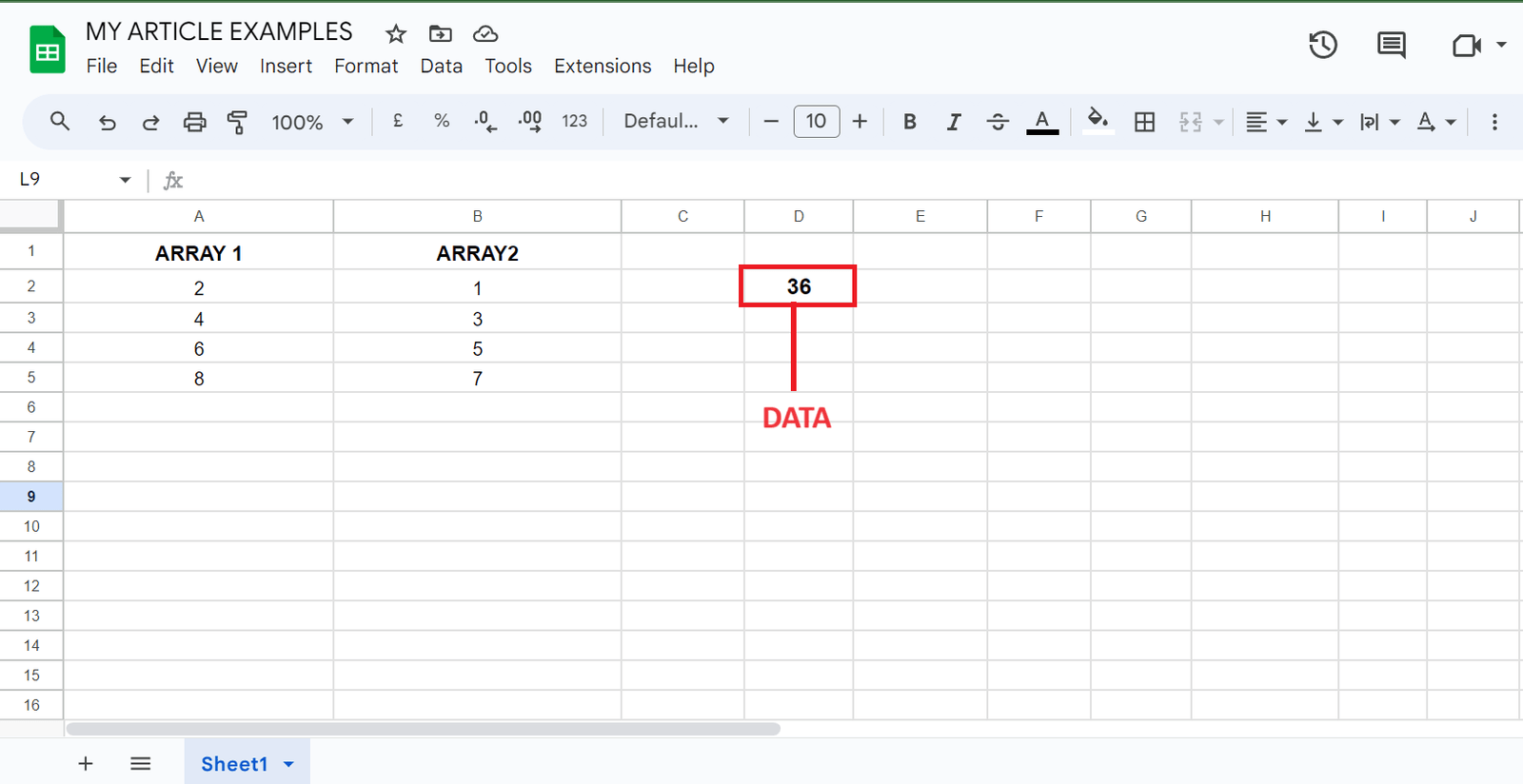
Tips for Optimization:
- To enhance the function’s efficiency, make sure to limit the data range to only include the necessary cells. Avoid using excessively large arrays, as this can slow down calculations.
- Consider sorting the data in both arrays before using the SUMX2MY2 function. Sorting can make it easier to identify patterns and anomalies, especially in larger datasets.
- If you frequently work with the same sets of data, define named ranges for the arrays. This makes your formulas more readable and minimizes the risk of selecting the wrong data range.
- Before applying the SUMX2MY2 function, double-check your data for errors or inconsistencies. Inaccurate data can lead to incorrect results.
- You can use array formulas alongside SUMX2MY2 to perform calculations on multiple rows or columns simultaneously. This reduces the number of formula instances in your spreadsheet, improving performance.
- Avoid referencing data from external sources unless necessary. Excessive external references can slow down calculations, particularly if the source is remote or complex.
- In some cases, creating helper columns with intermediate calculations can simplify the use of the SUMX2MY2 function. This can improve formula readability and maintainability.
- If your Google Sheets document contains numerous complex formulas, consider turning off automatic calculation temporarily. You can manually recalculate when needed to save processing power.
- Apply conditional formatting to highlight specific data points in the arrays. This can help you identify relationships between variables more easily.
- Implement data validation to ensure that the values in your arrays meet specific criteria or constraints. This can help prevent data entry errors.
- Make sure you’re using the latest version of Google Sheets, as updates often include performance improvements and bug fixes.
- Remove any unnecessary data or formulas from your spreadsheet to reduce the overall file size. This can have a positive impact on performance, especially for large files.
- Depending on your specific calculation needs, explore other mathematical functions in Google Sheets, such as SUMX2PY2 and SUMXMY2. These functions may better suit your requirements.
- If you frequently work with large datasets and complex calculations, consider using a computer with better hardware specifications to ensure smooth performance.
- Finally, document your formulas and their purpose. This helps you and others understand the logic behind the SUMX2MY2 function and any related calculations.
Real-World Application:
- In finance, particularly in portfolio management, the SUMX2MY2 function can be used to calculate the variance between expected and actual returns on investments. This helps in assessing the risk associated with different investment strategies.
- In scientific experiments, researchers often deal with datasets containing measurements or observations. The SUMX2MY2 function can be used to quantify the differences between observed and expected values, aiding in hypothesis testing and drawing conclusions.
- Industries that rely on quality control, such as manufacturing or pharmaceuticals, use the SUMX2MY2 function to analyze variations in product quality. By comparing expected and actual specifications, it helps identify areas for improvement.
- When conducting market research, businesses may use the SUMX2MY2 function to analyze customer feedback. It helps in understanding the discrepancies between expected and actual customer satisfaction scores, providing insights for product enhancement.
- Environmental scientists may utilize the SUMX2MY2 function to analyze climate data. By comparing predicted weather patterns with actual recorded data, researchers can evaluate the accuracy of their models and predictions.
- In education, the SUMX2MY2 function can be applied to evaluate student performance. By comparing expected and actual test scores, educators can identify areas where additional support or resources may be needed.
- In logistics and supply chain management, the SUMX2MY2 function can be used to analyze inventory turnover rates. It helps in assessing the accuracy of demand forecasts and optimizing stock levels.
- Medical researchers might employ the SUMX2MY2 function in clinical trials to evaluate the effectiveness of treatments. By comparing expected patient outcomes with actual results, researchers can draw conclusions about treatment efficacy.
- Economists use statistical models to make predictions about economic trends. The SUMX2MY2 function can be used to assess the accuracy of these models by comparing predicted economic indicators with actual data.
- In sports, particularly in areas like player performance analysis, the SUMX2MY2 function can be used to evaluate the effectiveness of training programs. By comparing expected and actual improvements in player statistics, coaches can refine their training strategies.
Conclusion
In this article, we have explored the SUMX2MY2 function in Google Sheets. We’ve learned its syntax and seen practical examples of how to use it for calculating the sum of squared differences between two arrays of values. This function is a valuable tool for anyone working with data analysis, as it provides a straightforward way to quantify the disparities between data sets.
FAQ’S
- You should use the SUMX2MY2 function when you need to calculate the sum of squared differences between two sets of data. It is commonly used in statistical analysis and data modeling.
- No, the arrays passed to the SUMX2MY2 function must have the same number of elements. If the arrays are of different lengths, you will encounter an error.
- Yes, Google Sheets offers other mathematical functions like SUMX2PY2 and SUMXMY2, which perform different calculations based on your needs.
- Yes, the SUMX2MY2 function can handle both positive and negative values in the arrays. It calculates the sum of squared differences, regardless of the sign of the values.
- Google Sheets has a limit on the number of cells it can process, so the number of values you can use in the SUMX2MY2 function depends on the overall size of your spreadsheet. Be mindful of performance considerations when working with large data sets.
