Table of Contents
Introduction:
Google Sheets is a powerful tool for data analysis and manipulation, and it comes equipped with a variety of functions to perform complex calculations. One such function is the IMLOG10 function, which allows you to calculate the logarithm of a complex number with base 10. In this article, we will explore when and how to use the IMLOG10 function, its syntax, and provide answers to frequently asked questions.
When to Use the IMLOG10 Function:
The IMLOG10 function is particularly useful when dealing with complex numbers, which have both real and imaginary components. It helps you find the logarithm of a complex number with a base of 10. This function can be handy in various applications, such as engineering, physics, and finance, where complex numbers play a crucial role in modeling and analysis.
How to use IMLOG10 function in Google Sheets
Type “=IMLOG10 ” or go to the “Insert” tab ➝ “Function” ➝ “ALL” ➝ “IMLOG10 ”.
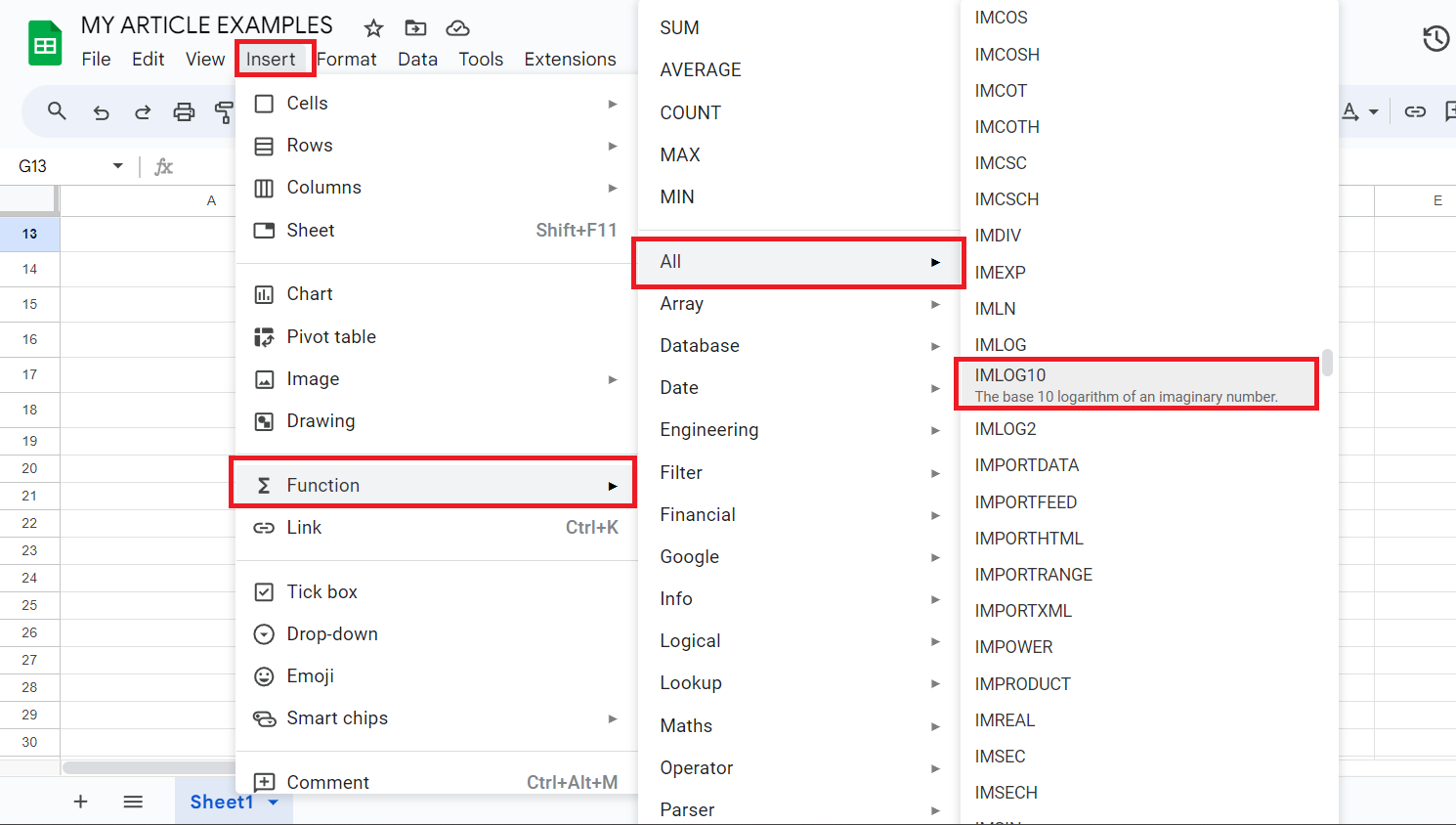
Syntax
IMLOG10(value)
number – The input value of the logarithm function.
Example:
Step 1: Open Your Google Sheet
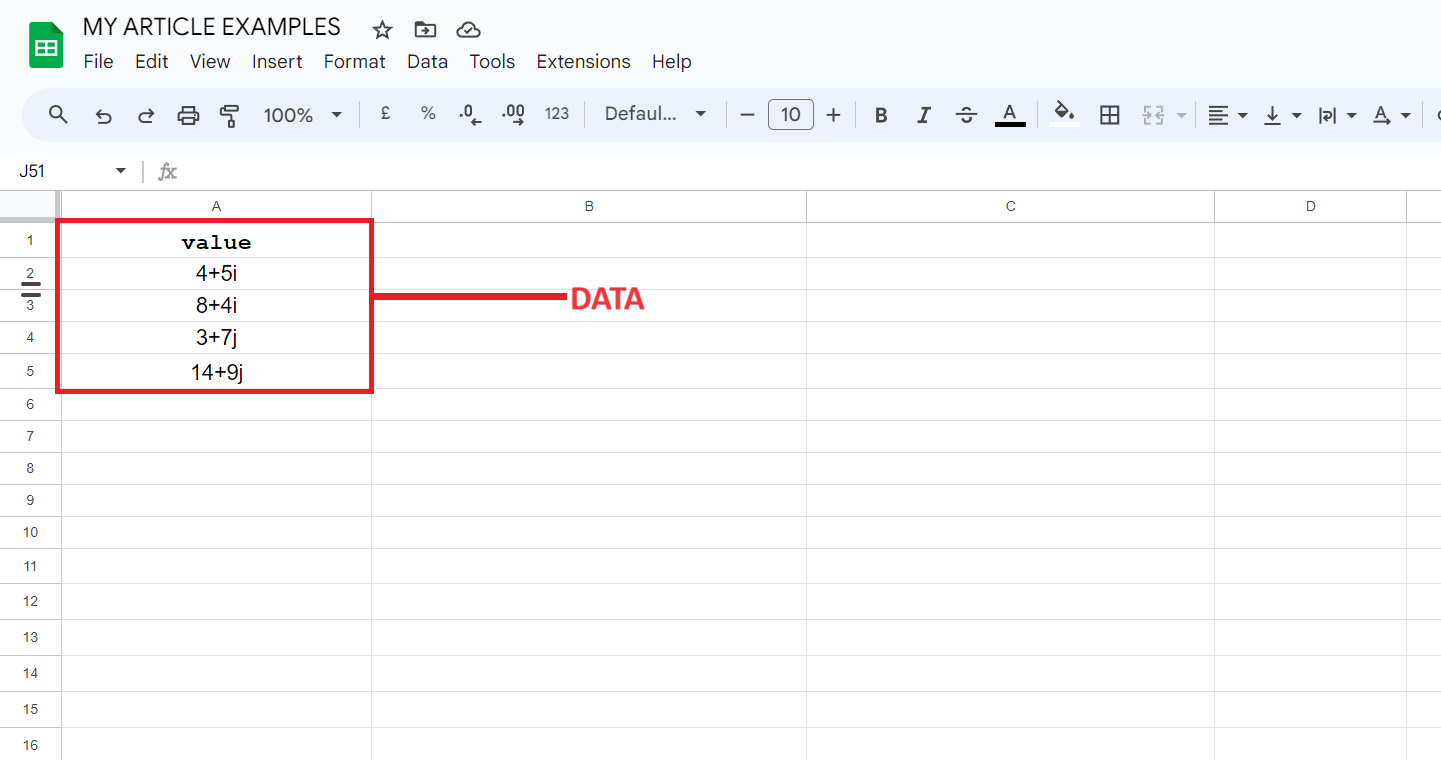
Step 2: Select a Cell and Enter the Function
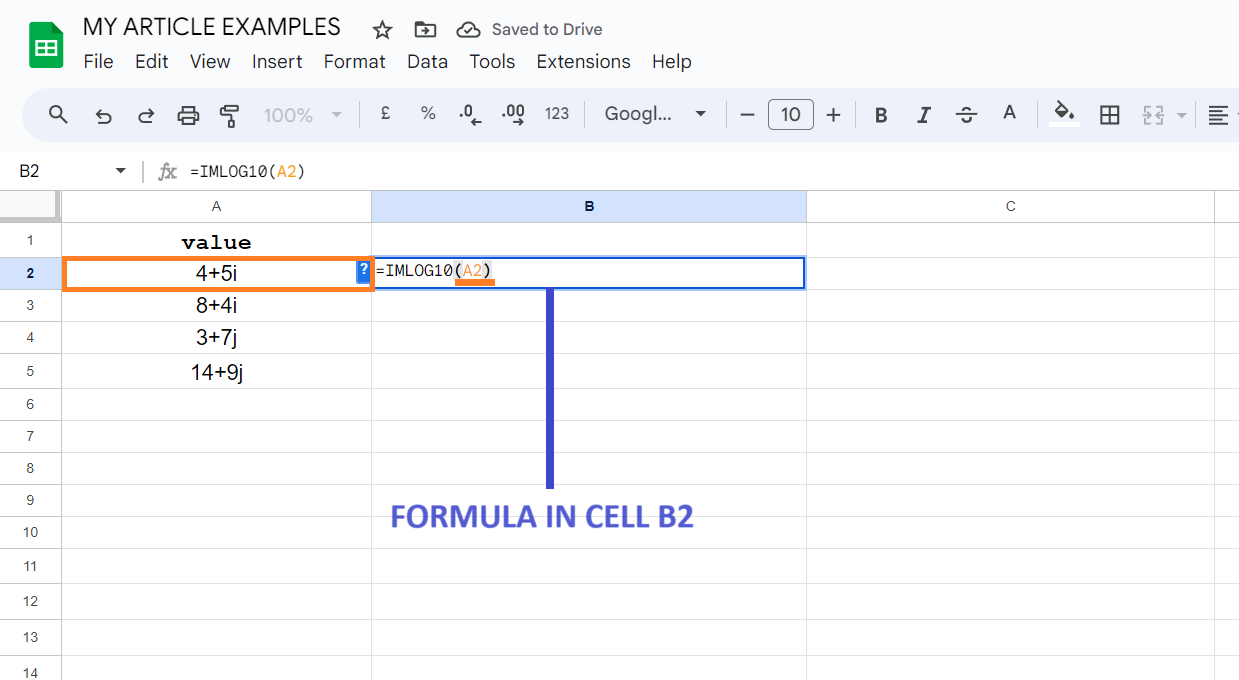
Step 3: Press Enter: Hit the Enter key to apply the function

Tips for Optimization
Certainly! Here are some tips for optimizing the use of the IMLOG10 function in Google Sheets:
- Minimize Recalculation Frequency:
- Limit the use of IMLOG10 to only when necessary. Excessive use of complex functions can slow down your spreadsheet.
- Use Cell References:
- Instead of entering complex numbers directly into the function, refer to cells where the complex numbers are stored. This reduces the computational load.
- Avoid Nested Functions:
- Avoid nesting complex functions within each other. Instead, break down complex calculations into multiple steps, making it easier to debug and optimize.
- Limit Array Operations:
- While IMLOG10 can handle arrays of complex numbers, using large arrays can significantly impact performance. Try to limit the size of your data sets.
- Optimize Complex Number Entry:
- When entering complex numbers, use the IMAGINARY and IMREAL functions to extract the real and imaginary parts, if needed. This can simplify calculations.
- Opt for Simpler Alternatives:
- If possible, consider using simpler functions like LOG10 for real numbers instead of IMLOG10 for complex numbers.
- Utilize Named Ranges:
- Assign meaningful names to ranges of cells that contain complex numbers. This can improve the readability and understandability of your formulas.
- Avoid Redundant Calculations:
- If you are using the same complex number in multiple calculations, calculate it once and refer to the result in subsequent calculations.
- Use Conditional Formatting Sparingly:
- While conditional formatting can be useful, excessive use can slow down your spreadsheet. Use it only where it adds significant value.
- Keep Formulas Simple and Readable:
- Opt for clear, concise formulas over complex ones. This makes it easier for you and others to understand and troubleshoot the spreadsheet.
- Regularly Check for Errors:
- Periodically review your spreadsheet for errors or circular references. These can slow down calculations and potentially lead to incorrect results.
- Consider VBA Scripts for Complex Calculations:
- For extremely complex calculations, consider using Visual Basic for Applications (VBA) scripts to offload the computational burden.
Real-World Application
Certainly! Here are some real-world applications of the IMLOG10 function in Google Sheets:
- Electrical Engineering:
- Calculating Impedance: In electrical circuits, complex numbers are used to represent impedance. The IMLOG10 function can be used to find the logarithm of complex impedance values.
- Signal Processing:
- Frequency Analysis: In signal processing, complex numbers are used to represent sinusoidal waveforms. The IMLOG10 function can be used to analyze the frequency components of a signal.
- Control Systems Engineering:
- Stability Analysis: Complex numbers are used to analyze the stability of control systems. The IMLOG10 function can be used to perform stability calculations.
- Physics:
- Waveform Analysis: Complex numbers are used to describe wave functions in quantum mechanics. The IMLOG10 function can aid in analyzing and modeling wave behavior.
- Astronomy:
- Celestial Coordinates: Complex numbers are used in astronomy to represent coordinates of celestial objects. The IMLOG10 function can assist in various calculations related to celestial navigation.
- Finance:
- Financial Modeling: Complex numbers are used in finance to model interest rates and investment returns. The IMLOG10 function can be used for logarithmic calculations in financial models.
- Telecommunications:
- Signal Processing: Complex numbers are fundamental in telecommunications for tasks like modulating and demodulating signals. The IMLOG10 function can assist in these calculations.
- Mechanical Engineering:
- Vibrations Analysis: Complex numbers are used to represent harmonic vibrations in mechanical systems. The IMLOG10 function can be used to analyze the frequency response of a vibrating system.
- Fluid Dynamics:
- Wave Propagation: Complex numbers are used to represent wave phenomena in fluid dynamics. The IMLOG10 function can assist in studying wave propagation.
- Medical Imaging:
- Fourier Transform: Complex numbers play a crucial role in the Fourier Transform, a fundamental operation in medical imaging. The IMLOG10 function can be used in related calculations.
Conclusion:
The IMLOG10 function in Google Sheets is a valuable tool for working with complex numbers. Whether you’re working on scientific calculations, engineering projects, or financial analysis, this function can simplify the process of finding the base-10 logarithm of complex numbers.
FAQ’s:
Q1. What is a complex number?
A complex number is a number that has both a real part and an imaginary part. It is usually written in the form “a + bi,” where “a” is the real part, “b” is the imaginary part, and “i” represents the square root of -1.
Q2. What is the base-10 logarithm?
The base-10 logarithm, often denoted as log₁₀ or simply log, is the power to which 10 must be raised to obtain a given number. It measures how many times 10 must be multiplied by itself to equal the given number.
Q3. When should I use the IMLOG10 function?
Use the IMLOG10 function when you need to calculate the base-10 logarithm of a complex number in Google Sheets. It is especially useful in scientific and engineering calculations.
Q4. Can I use this function with real numbers?
Yes, you can use the IMLOG10 function with both real and complex numbers. If you use a real number as input, the imaginary part will be treated as 0.
Q5. Are there any limitations to using the IMLOG10 function?
The IMLOG10 function in Google Sheets is a powerful tool, but it’s important to remember that it operates on complex numbers. If your calculations do not involve complex numbers, you may want to use the regular LOG10 function for real numbers.
