Table of Contents
Introduction
The IMLOG function in Google Sheets is a powerful tool that allows you to calculate the logarithm of a complex number for a specified base. This function is particularly useful when working with complex numbers in mathematical and engineering applications. In this article, we will guide you through the usage of the IMLOG function, providing clear examples and explanations.
When to Use the IMLOG Function
The IMLOG function comes into play when you need to find the logarithm of a complex number. Complex numbers have both a real and imaginary part, and performing mathematical operations on them requires specialized functions like IMLOG.
How to use IMLOG function in Google Sheets
Type “=IMLOG ” or go to the “Insert” tab ➝ “Function” ➝ “Engineering” ➝ “IMLOG ”.
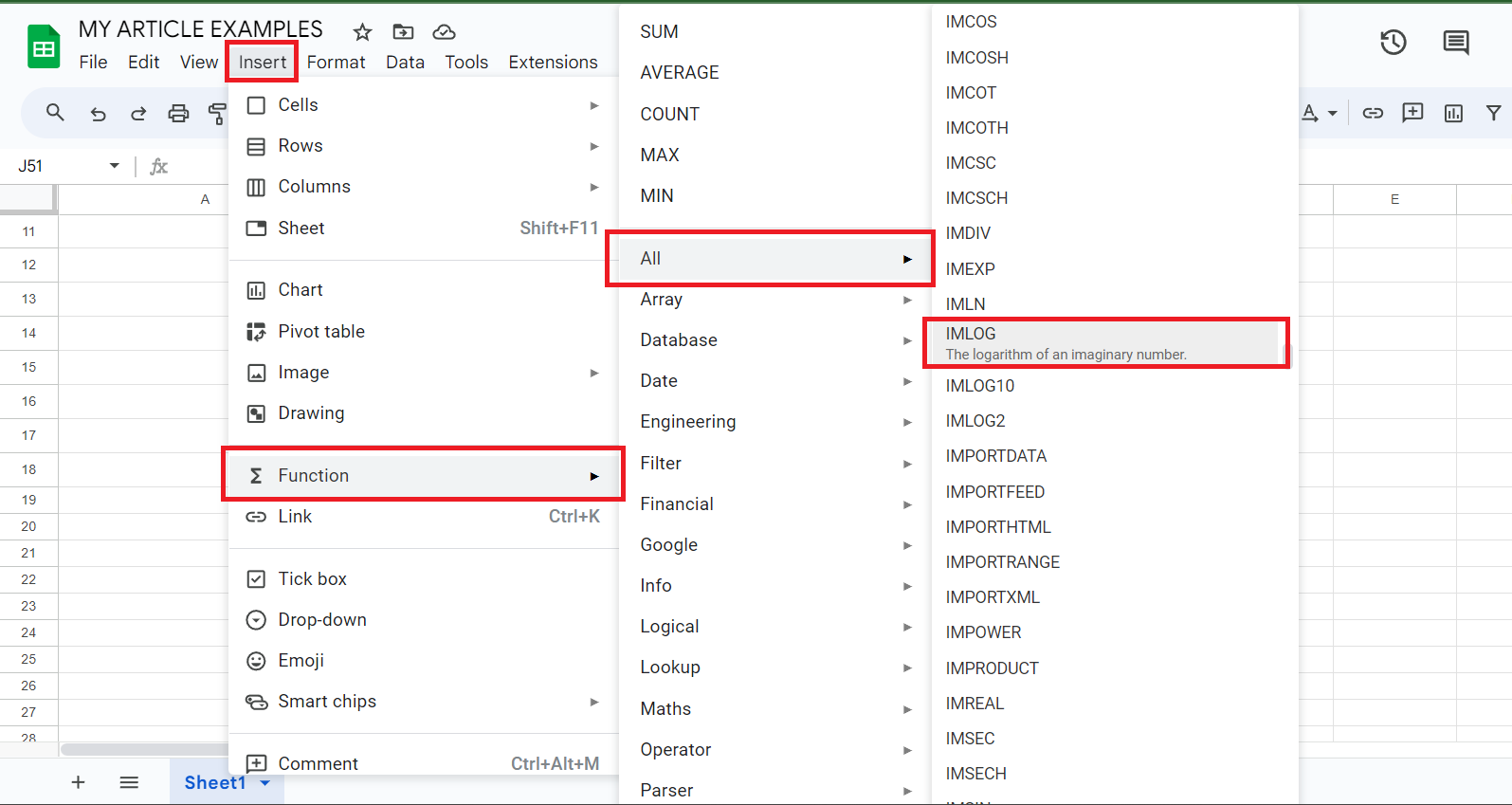
Syntax
=IMLOG(value, base)
- value– The input value of the logarithm function.
- Base- The base to use when calculating the logarithm.
Example:
Step 1: Open Your Google Sheet
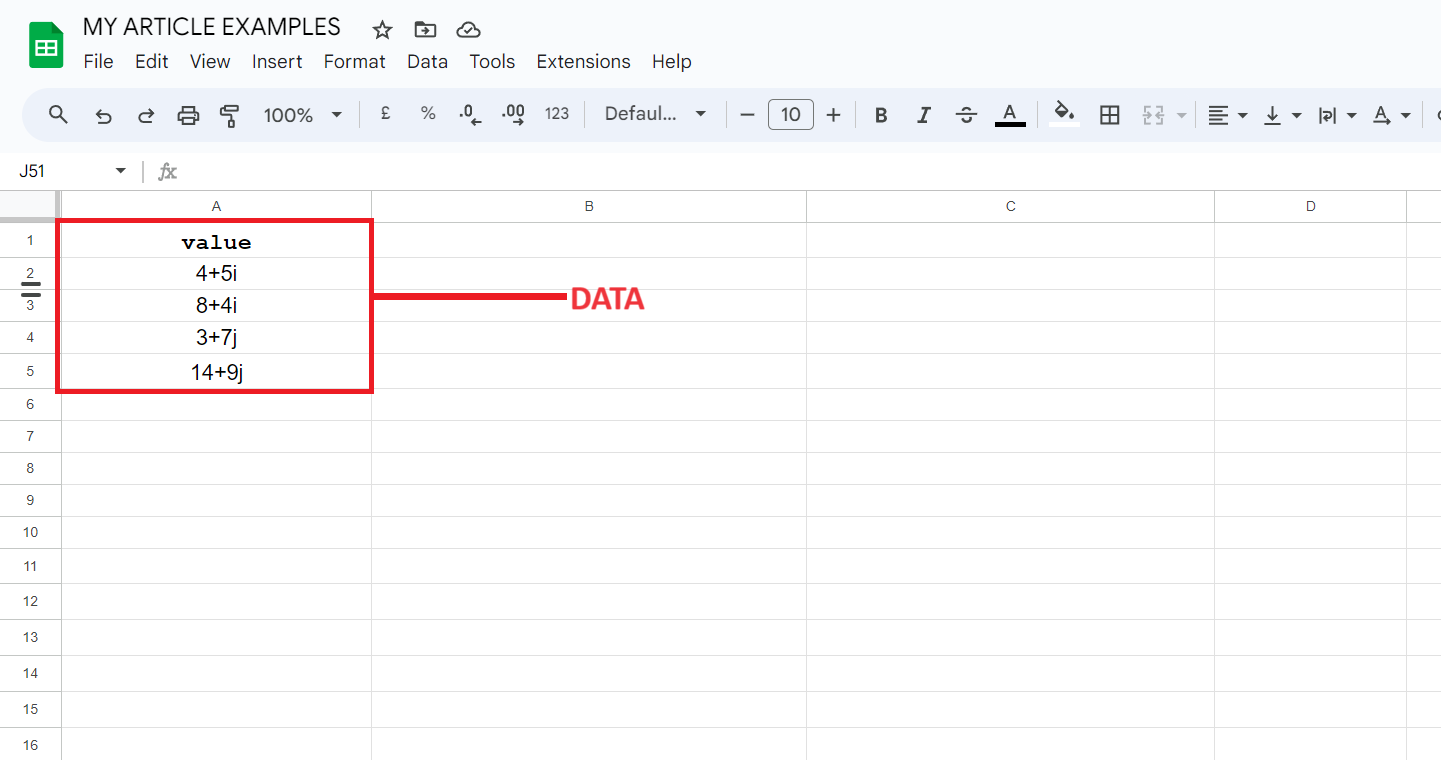
Step 2: Select a Cell and Enter the Function
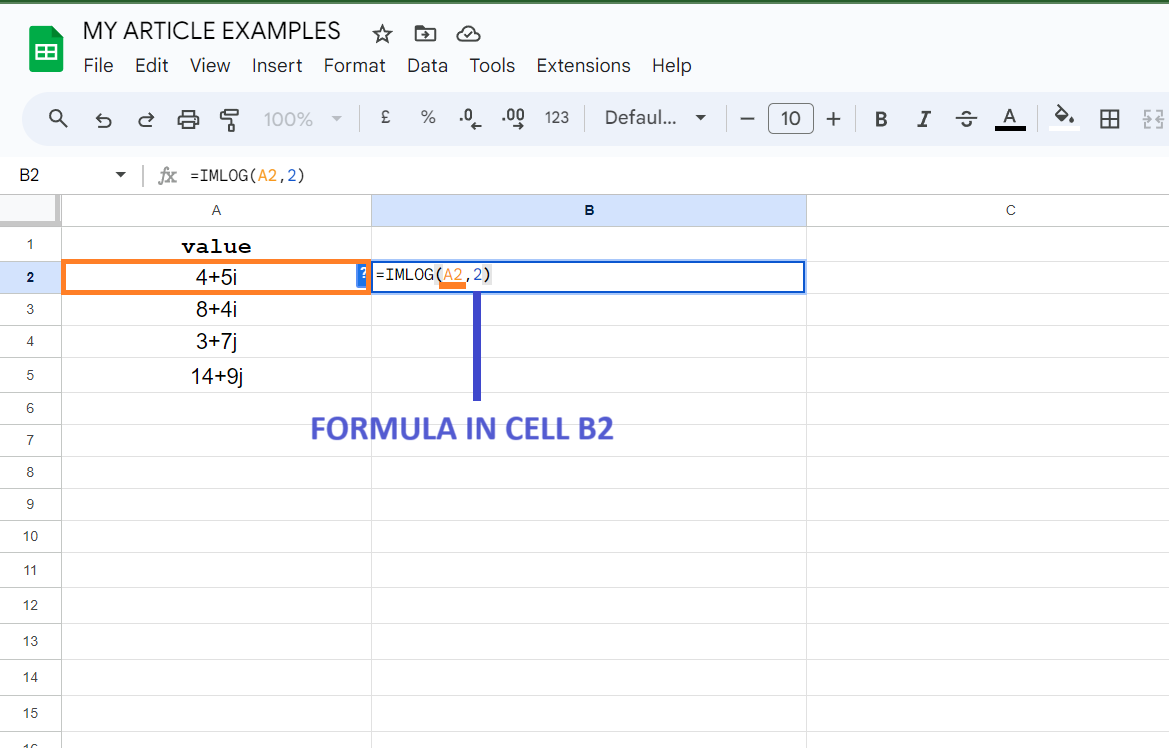
Step 3: Press Enter: Hit the Enter key to apply the function

Tips for Optimization
- Avoid Recalculation: If the same complex number with the same base is used multiple times, calculate it once and store the result in a cell. Then, refer to that cell whenever needed, rather than recalculating.
- Minimize Complex Calculations: If possible, simplify the expressions involving complex numbers before using the IMLOG function. This can reduce the computational load.
- Use Efficient Formulas: Choose the most efficient formula for your specific situation. For instance, consider using other mathematical functions in combination with IMLOG if it leads to a more straightforward calculation.
- Limit Decimal Places: If precision beyond a certain number of decimal places is unnecessary, consider rounding the result. This can improve both readability and performance.
- Avoid Excessive Nesting: Excessive nesting of functions can make your formulas harder to read and can slow down spreadsheet performance. Keep formulas as clear and simple as possible.
- Optimize Workbook Size: A large workbook with numerous complex calculations can slow down Google Sheets. Consider splitting up your data into multiple sheets or workbooks to improve performance.
- Use Named Ranges: If you’re working with a specific range of cells frequently, give it a name. This can make your formulas more readable and easier to manage.
- Limit External References: If possible, avoid referencing cells from external sheets or workbooks. These references can slow down calculations.
- Utilize Array Formulas: In some cases, using array formulas can be more efficient than applying a function to each cell individually.
- Regularly Review and Update: As your spreadsheet evolves, review the formulas periodically to ensure they’re still relevant and efficient. Outdated or unnecessary calculations can slow down performance.
Real-World Application
- Electrical Engineering:
- Calculating Impedance: IMLOG can be used to calculate the impedance of electrical circuits involving complex numbers, which is crucial in designing and analyzing electronic circuits.
- Control Systems Analysis:
- Transfer Functions: In control systems engineering, IMLOG can help in converting complex transfer functions into a more manageable form for analysis and design.
- Signal Processing:
- Fourier Transforms: IMLOG can be applied when working with complex numbers in the context of Fourier transforms, which are fundamental in analyzing signals in various domains.
- Quantum Mechanics:
- Quantum States: IMLOG can aid in computations involving quantum states, which are often represented as complex vectors in quantum mechanics.
- Optics and Wave Optics:
- Wavefront Propagation: In optics, particularly wave optics, IMLOG can be used in calculations related to the propagation of wavefronts through different media.
- Telecommunications:
- Modulation Schemes: IMLOG is applicable when working with modulation schemes that involve complex numbers, such as QAM (Quadrature Amplitude Modulation) or PSK (Phase Shift Keying).
- Acoustics:
- Wave Analysis: IMLOG can be used in the analysis of complex waveforms in acoustics, helping to understand the behavior of sound waves in different environments.
- Economics and Finance:
- Financial Modeling: In some advanced financial models, complex numbers can be used to represent various economic factors. IMLOG can aid in performing logarithmic calculations on these complex representations.
- Medical Imaging:
- Image Reconstruction: In certain types of medical imaging like MRI or CT scans, complex numbers are used in the reconstruction process. IMLOG may be involved in these computations.
- Cryptography:
- RSA Algorithm: In the RSA encryption algorithm, which relies on properties of large prime numbers, IMLOG can be used in some steps of the process.
Conclusion
In conclusion, the IMLOG function in Google Sheets proves to be an essential tool for handling complex numbers. Its ability to calculate logarithms for specified bases facilitates a wide range of mathematical and engineering applications. By using the provided syntax and examples, you can confidently incorporate IMLOG into your spreadsheet work, expanding your capabilities with complex number calculations.
FAQ’s
Q1: Can I use the IMLOG function with a negative base?
A1: No, the base must be a positive real number.
Q2: What happens if the specified base is zero?
A2: The function will return an error since the logarithm of any number to the base of zero is undefined.
Q3: Can I use IMLOG with non-complex numbers?
A3: No, the IMLOG function is designed specifically for complex numbers.
Q4: How do I input a complex number in the function?
A4: Use the COMPLEX function to input the complex number, specifying the real and imaginary parts.
Q5: Are there any limitations to the size of the complex numbers that IMLOG can handle?
A5: The function can handle very large and very small complex numbers, but there may be limitations due to computational precision.
