Table of Contents
- Introduction
- Methods for Creating Animated Stickers on Different Devices
- Conclusion
- Frequently Asked Questions (FAQs) about Creating Animated Stickers, for Telegram
- 1. What’re animated stickers on Telegram. Why should I make them?
- 2. What do I need to make animated stickers for Telegram?
- 3. How can I create the animations for the stickers?
- 4. What should be the size and format of my animated stickers?
- 5. What is the process, for converting my animations into Telegram stickers?
- 6. Is it permissible to use copyrighted material for my animated stickers?
- 7. How can I incorporate my animated stickers into Telegram?
- 8. Can I share my sticker pack with others?
- 9. Can I. Remove my animated stickers after they have been added to Telegram?
- 10. Are there any guidelines or rules to keep in mind when creating animated stickers, on Telegram?
Introduction
Telegram isn’t your messaging app; it’s a world of fun and creativity! One of the features that Telegram offers is the ability to send animated stickers to your friends. These animated stickers have the power to make your chats come alive and add a dose of excitement. If you’re a student, in grade or beyond and you want to add a touch of magic to your chats this article is perfect for you! We’ll guide you through the process of creating stickers for Telegram on devices.
Methods for Creating Animated Stickers on Different Devices
1. Using a Smartphone (Android/iPhone)
Step 1; Get a Sticker Maker App
Head over to your app store (Google Play Store for Android or Apple App Store for iPhone).Search for “Sticker Maker” and select an app that has ratings.

step 2. Download and install the app onto your smartphone.

Download and install the app onto your smartphone.
step 3. click on plus symbol.

step 4. enter title for sticker pack.
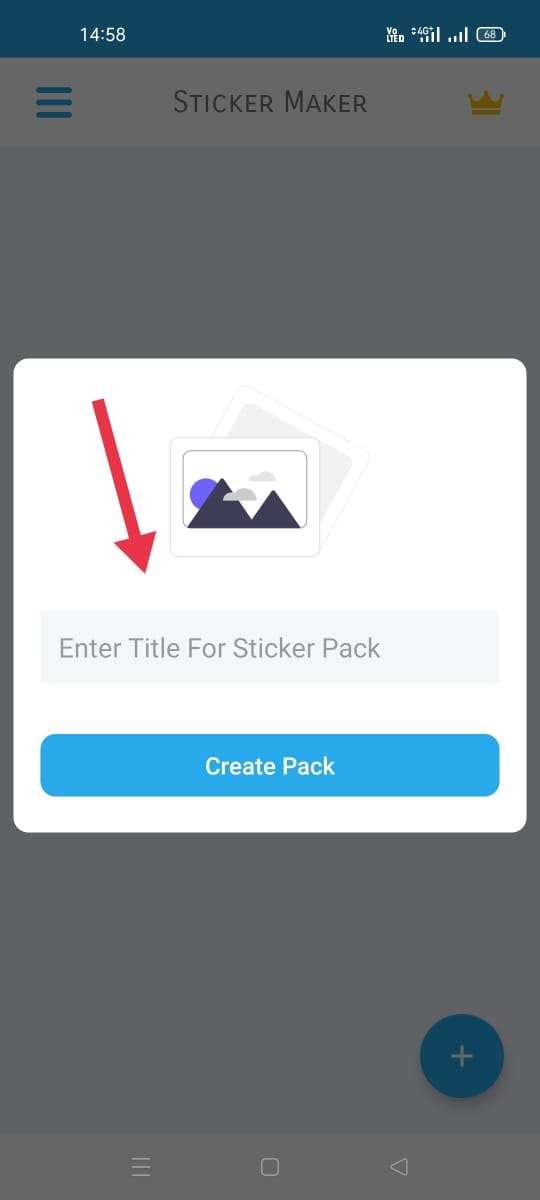
step 5. click on sticker box that contain the title you gave it.

step 6. click on plus symbol.

step 7. select any option.

step 8. click on gallery symbol.

step 9. choose either camera or gallery.
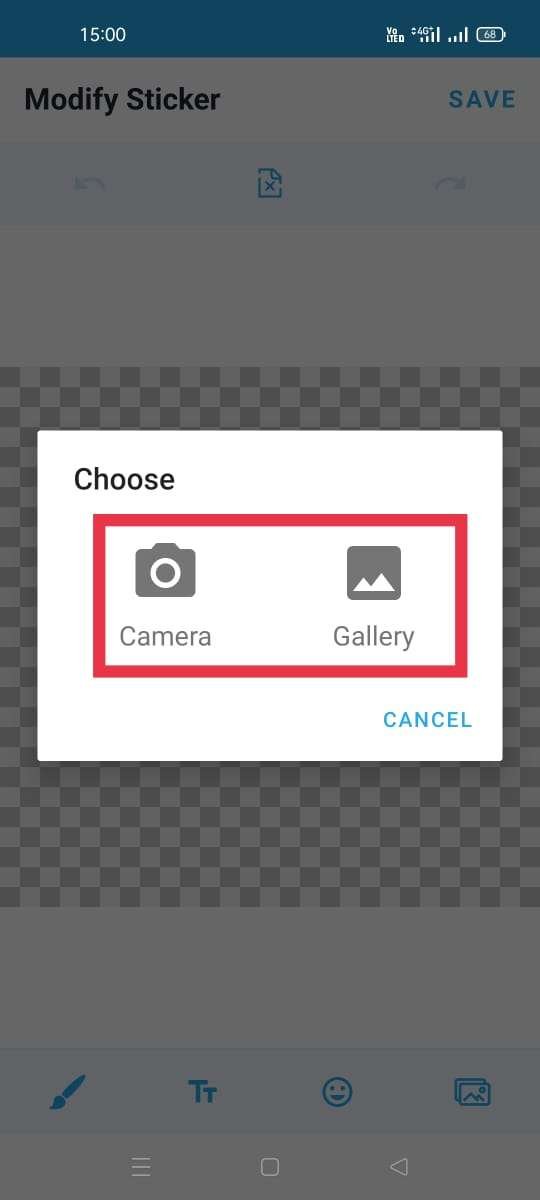
step 10. click on export pack to telegram.

step 11. exporting.

step 12. click on import.

2. Using a Computer (Windows/Mac)
Step 1; Find an Image Editing Software
In case you don’t have one yet you can opt for free image editing software such, as GIMP which works well on Windows and Mac operating systems.
Download. Install the software onto your computer.
Step 2; Create Your Sticker
Launch the image editing software that you installed.
Select an image of your preference.
Utilize the tools provided by the software to crop out the part of the image that you desire for your sticker.
Save the sticker as a PNG file format.
Step 3; Add Some Motion (Animation)
For creating animations there are tools available or consider using animation software like Adobe Animate if it is accessible, to you.
Ensure that your animation brings out a sense of fun without being excessively lengthy or time consuming.
Step 4; Convert into Web P Format
Telegram supports stickers in Web P format. You can convert your animation into Web P using a converter.
Step 5; Share with Telegram
Access Telegram on your computer. You can. Create a set of stickers or add your animated sticker to an existing set.
Simply upload your animated sticker in Web P format, to Telegram.
Conclusion
Well done, my friend in the grade! You have now mastered the art of making stickers for Telegram on devices. Whether you’re using a smartphone or a computer it’s a simple steps to add a creative touch to your chats.
Always remember, creating stickers is, about embracing fun and letting your imagination soar. Whether its turning your cartoons into stickers capturing moments with your pets or bringing your own doodles to life – the possibilities are endless!
Frequently Asked Questions (FAQs) about Creating Animated Stickers, for Telegram
1. What’re animated stickers on Telegram. Why should I make them?
Animated stickers on Telegram are a fun and engaging way to express yourself during chats. They’re short looped animations that can bring humor or emotion to your conversations. Crafting your animated stickers allows you to personalize your messages and share your creativity with others.
2. What do I need to make animated stickers for Telegram?
To create animated stickers you’ll require an essentials;
A computer or smartphone with graphics software.
A Telegram account.
A collection of images or animations that you want to transform into stickers.
A graphics editing tool like Adobe Photoshop or a sticker creation app.
3. How can I create the animations for the stickers?
You can generate animations for your stickers using software such as Adobe After Effects Adobe Premiere Pro or simpler tools, like Giphy or online GIF creators. You’ll need to develop looping animations that effectively convey the message or emotion you desire.
4. What should be the size and format of my animated stickers?
Telegram suggests using GIF or WebP format, for animated stickers with a resolution of 512×512 pixels. Its recommended to keep the size of each sticker below 64 KB for sharing and downloading.
5. What is the process, for converting my animations into Telegram stickers?
Once you have prepared your animations you can utilize a sticker making application or Telegrams official “Sticker Bot” to transform them into stickers. The bot will provide guidance throughout the process of uploading your animations incorporating emojis and assembling sticker packs.
6. Is it permissible to use copyrighted material for my animated stickers?
It is advisable to refrain from using copyrighted material in your stickers to avoid any issues related to copyright infringement. It is safer to create content or use content, for which you possess the rights.
7. How can I incorporate my animated stickers into Telegram?
Once you have created a sticker pack using either the Sticker Bot or an application you will receive a link that allows you to add the stickers directly to your Telegram account.
8. Can I share my sticker pack with others?
Certainly! You have the option to share your sticker pack with friends or make it publicly available for anyone to use. Telegram enables users to share their sticker packs through links. There is also the opportunity to submit them for inclusion, in the Telegram Sticker Directory.
9. Can I. Remove my animated stickers after they have been added to Telegram?
Certainly! You have the ability to make changes or remove your stickers. Just open up the sticker pack, on Telegram. You’ll see various options to manage your stickers. This includes adding ones making edits, to existing ones or even deleting them altogether.
10. Are there any guidelines or rules to keep in mind when creating animated stickers, on Telegram?
Yes Telegram does have guidelines in place to ensure that offensive or inappropriate content is not allowed. It’s important to adhere to these guidelines in order to prevent your stickers from being removed. Additionally it’s also important to consider the preferences and sensitivities of your audience when designing your stickers.
Keep in mind that the process of creating animated stickers is an one so don’t hesitate to experiment and enjoy yourself while making them. Have fun expressing yourself with your animated sticker creations, during chats!
