Table of Contents
- Introduction:
- Since the early days of computing, computer viruses have posed a persistent threat to the digital world. These malicious pieces of software, much like their biological counterparts, can cause significant damage to our computers, networks and data. Understanding the nature of computer viruses, how they spread and how to protect ourselves against them is crucial in today’s digital landscape.
- In this discussion, we will explore the realm of computer viruses by examining their characteristics, methods of propagation and the potential consequences they bring upon infection. Additionally, we will touch upon preventive measures and best practices that can help safeguard your digital assets from these ever evolving threats.
- What is a Computer Virus?
- A computer virus refers to a specific type of malicious software (malware) designed to infect other computers or devices. Its name draws similarities with biological viruses due to its similar behavior.
- It is important to note that not all malware falls under the category of viruses. There are different types of malware such as worms, Trojans, ransomware, spyware and adware – each with its own unique characteristics and purposes. While viruses were more prevalent in the past years; other forms of malware have gained prominence in recent times.
- In order to safeguard your computer against viruses and other harmful software, it is crucial to utilize antivirus programs, regularly update your operating system and software, exercise caution when downloading files from unreliable sources, be wary of email attachments and maintain safe browsing practices.
- Types of Computer Virus
- Computer viruses can take on various forms, each having its own unique traits and methods of spreading and infecting. Here are some commonly encountered types of computer viruses;
- File infector viruses; These viruses attach themselves to executable files or scripts. Once an infected file is executed, the virus becomes active and has the ability to spread to other files and programs on the same computer. An example of this is the CIH/Chernobyl virus.
- Macro viruses; Typically found in documents created using applications like Microsoft Word or Excel, these viruses embed themselves within macros. When an infected document is opened, the virus can spread to other documents, potentially compromising the user’s system.
- Boot sector viruses; These types of viruses target a computer’s Master Boot Record (MBR) or removable media such as USB drives. By infecting the boot sector, they make it challenging for the computer to start up properly. One infamous example is the Stoned virus.
- Multipartite viruses; Combining characteristics from multiple virus types, these versatile infections can affect both files and the boot sector simultaneously, making them particularly difficult to remove.
- Polymorphic viruses; Capable of altering their code or appearance each time they infect a new system, polymorphic viruses pose a challenge for antivirus software as their signature changes with every infection.
- These are just a few examples of how computer viruses can manifest in different ways, showcasing their varying behaviors and impacts on systems.
- Metamorphic viruses pose a greater challenge for detection and analysis compared to polymorphic viruses since they constantly modify their code with each system infection.
- Resident viruses, on the other hand, discreetly reside in a computer’s memory and have the ability to infect files and programs during their access or execution.Non-resident viruses do not stay in memory but instead operate from an infected file each time it is executed.
- Multipartite viruses: These viruses combine characteristics of multiple virus types. They can infect both files and the boot sector, making them versatile and challenging to remove.
- Ransomware: While technically a type of malware, ransomware behaves like a virus. It encrypts a user’s files or even the entire system and demands a ransom for the decryption key.
- Worms: Though not strictly viruses, worms are often grouped with them. Worms are self-replicating pieces of software that spread across networks or the internet. They can cause significant damage by overloading networks or exploiting vulnerabilities in software.
- Trojan Horses: Trojans are not viruses but are often used to deliver viruses or other malware. They masquerade as legitimate software or files but have a hidden malicious payload.
- Characteristics of Computer Virus
- Computer viruses are malicious software programs that:
- 1..Replicate: They can make copies of themselves to spread to other computers.
- 2.Harmful Intent: They are designed to cause harm, such as data loss or system damage.
- 3.Concealment: They often hide within legitimate files to avoid detection.
- 4.Spread Methods: They use various means to infect other computers, like email or software downloads.
- 5.Activation Trigger: They have a specific event or action that activates their malicious code.
- Application of Computer Virus
- Computer viruses serve no legitimate or ethical purposes. They are harmful software intentionally created to damage computer systems, steal sensitive information or engage in other malicious activities. It is both illegal and unethical to create, distribute or utilize computer viruses for any nefarious intent.
- It is crucial to differentiate between viruses and legitimate software or security tools employed by cybersecurity professionals and researchers. These authorized tools are utilized for ethical and legal purposes such as testing vulnerabilities, conducting penetration tests and analyzing malware. Their objective is to enhance computer security and safeguard against actual threats.
- How can you ensure the security of your computer and protect it from viruses?
- Safeguarding your computer against malware and other threats is essential for maintaining the integrity of your data and system. Here are some steps you can take;
- Install Reputable Antivirus Software; Choose antivirus software from a trusted vendor and make sure to keep it updated so that it can effectively detect and remove the latest threats.
- Regularly Update Your Operating System; It’s important to regularly update your operating system (such as Windows, macOS or Linux) along with any software applications. These updates often include security patches that address vulnerabilities that could be exploited by malware.
- Enable a Firewall; Utilize a firewall to monitor and manage incoming and outgoing network traffic. Most operating systems come equipped with built in firewalls that you can activate.
- Exercise Caution with Emails; Be cautious when dealing with email attachments or links, especially if they originate from unknown or suspicious sources. Refrain from opening attachments or clicking on links unless you trust the source implicitly.
- Download Software from Trusted Sources; Only download software, apps and files from reputable sources to minimize the risk of downloading malicious content. Avoid using cracked or pirated software as these often harbor malware.
- Create Strong Passwords; Generate strong and unique passwords for each of your accounts, utilizing a password manager if needed to help keep track of them securely. Avoid using easily guessable passwords that could compromise your security.
- Summary
- In summary, computer viruses continue to pose a significant threat in the field of cybersecurity. They possess the ability to disrupt, steal and obliterate data, resulting in substantial consequences for individuals, companies and even entire economies. As technology progresses, these viruses also evolve their strategies and become more sophisticated.
- To protect against these threats effectively, it is vital to implement proactive security measures. This includes keeping software up to date, utilizing reputable antivirus programs, practicing safe online behavior and regularly backing up important data. These steps are essential in fortifying your digital defenses.
- In an era where our reliance on technology continues to grow exponentially, staying vigilant and being well informed about the risks posed by computer viruses becomes crucial. By remaining knowledgeable and implementing robust security practices, we can minimize the potential risks and impacts of these cunning digital adversaries.
Introduction:
Since the early days of computing, computer viruses have posed a persistent threat to the digital world. These malicious pieces of software, much like their biological counterparts, can cause significant damage to our computers, networks and data. Understanding the nature of computer viruses, how they spread and how to protect ourselves against them is crucial in today’s digital landscape.
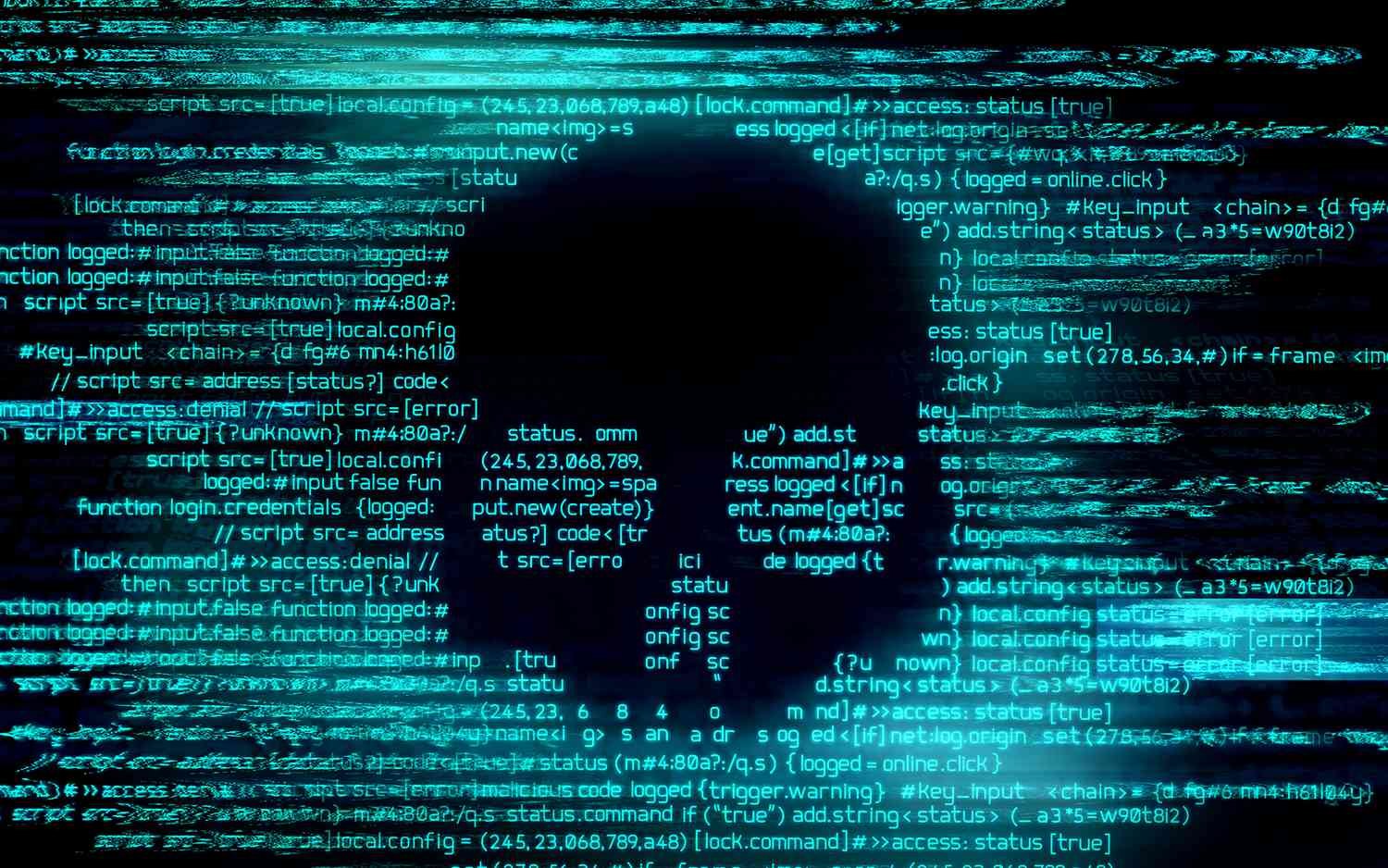
In this discussion, we will explore the realm of computer viruses by examining their characteristics, methods of propagation and the potential consequences they bring upon infection. Additionally, we will touch upon preventive measures and best practices that can help safeguard your digital assets from these ever evolving threats.
What is a Computer Virus?
A computer virus refers to a specific type of malicious software (malware) designed to infect other computers or devices. Its name draws similarities with biological viruses due to its similar behavior.
It is important to note that not all malware falls under the category of viruses. There are different types of malware such as worms, Trojans, ransomware, spyware and adware – each with its own unique characteristics and purposes. While viruses were more prevalent in the past years; other forms of malware have gained prominence in recent times.
In order to safeguard your computer against viruses and other harmful software, it is crucial to utilize antivirus programs, regularly update your operating system and software, exercise caution when downloading files from unreliable sources, be wary of email attachments and maintain safe browsing practices.
Types of Computer Virus
Computer viruses can take on various forms, each having its own unique traits and methods of spreading and infecting. Here are some commonly encountered types of computer viruses;
File infector viruses; These viruses attach themselves to executable files or scripts. Once an infected file is executed, the virus becomes active and has the ability to spread to other files and programs on the same computer. An example of this is the CIH/Chernobyl virus.
Macro viruses; Typically found in documents created using applications like Microsoft Word or Excel, these viruses embed themselves within macros. When an infected document is opened, the virus can spread to other documents, potentially compromising the user’s system.
Boot sector viruses; These types of viruses target a computer’s Master Boot Record (MBR) or removable media such as USB drives. By infecting the boot sector, they make it challenging for the computer to start up properly. One infamous example is the Stoned virus.
Multipartite viruses; Combining characteristics from multiple virus types, these versatile infections can affect both files and the boot sector simultaneously, making them particularly difficult to remove.
Polymorphic viruses; Capable of altering their code or appearance each time they infect a new system, polymorphic viruses pose a challenge for antivirus software as their signature changes with every infection.
These are just a few examples of how computer viruses can manifest in different ways, showcasing their varying behaviors and impacts on systems.
Metamorphic viruses pose a greater challenge for detection and analysis compared to polymorphic viruses since they constantly modify their code with each system infection.
Resident viruses, on the other hand, discreetly reside in a computer’s memory and have the ability to infect files and programs during their access or execution.Non-resident viruses do not stay in memory but instead operate from an infected file each time it is executed.
Multipartite viruses: These viruses combine characteristics of multiple virus types. They can infect both files and the boot sector, making them versatile and challenging to remove.
Ransomware: While technically a type of malware, ransomware behaves like a virus. It encrypts a user’s files or even the entire system and demands a ransom for the decryption key.
Worms: Though not strictly viruses, worms are often grouped with them. Worms are self-replicating pieces of software that spread across networks or the internet. They can cause significant damage by overloading networks or exploiting vulnerabilities in software.
Trojan Horses: Trojans are not viruses but are often used to deliver viruses or other malware. They masquerade as legitimate software or files but have a hidden malicious payload.
Characteristics of Computer Virus
Computer viruses are malicious software programs that:
1..Replicate: They can make copies of themselves to spread to other computers.
2.Harmful Intent: They are designed to cause harm, such as data loss or system damage.
3.Concealment: They often hide within legitimate files to avoid detection.
4.Spread Methods: They use various means to infect other computers, like email or software downloads.
5.Activation Trigger: They have a specific event or action that activates their malicious code.

Application of Computer Virus
Computer viruses serve no legitimate or ethical purposes. They are harmful software intentionally created to damage computer systems, steal sensitive information or engage in other malicious activities. It is both illegal and unethical to create, distribute or utilize computer viruses for any nefarious intent.
It is crucial to differentiate between viruses and legitimate software or security tools employed by cybersecurity professionals and researchers. These authorized tools are utilized for ethical and legal purposes such as testing vulnerabilities, conducting penetration tests and analyzing malware. Their objective is to enhance computer security and safeguard against actual threats.
How can you ensure the security of your computer and protect it from viruses?
Safeguarding your computer against malware and other threats is essential for maintaining the integrity of your data and system. Here are some steps you can take;
Install Reputable Antivirus Software; Choose antivirus software from a trusted vendor and make sure to keep it updated so that it can effectively detect and remove the latest threats.
Regularly Update Your Operating System; It’s important to regularly update your operating system (such as Windows, macOS or Linux) along with any software applications. These updates often include security patches that address vulnerabilities that could be exploited by malware.
Enable a Firewall; Utilize a firewall to monitor and manage incoming and outgoing network traffic. Most operating systems come equipped with built in firewalls that you can activate.
Exercise Caution with Emails; Be cautious when dealing with email attachments or links, especially if they originate from unknown or suspicious sources. Refrain from opening attachments or clicking on links unless you trust the source implicitly.
Download Software from Trusted Sources; Only download software, apps and files from reputable sources to minimize the risk of downloading malicious content. Avoid using cracked or pirated software as these often harbor malware.
Create Strong Passwords; Generate strong and unique passwords for each of your accounts, utilizing a password manager if needed to help keep track of them securely. Avoid using easily guessable passwords that could compromise your security.