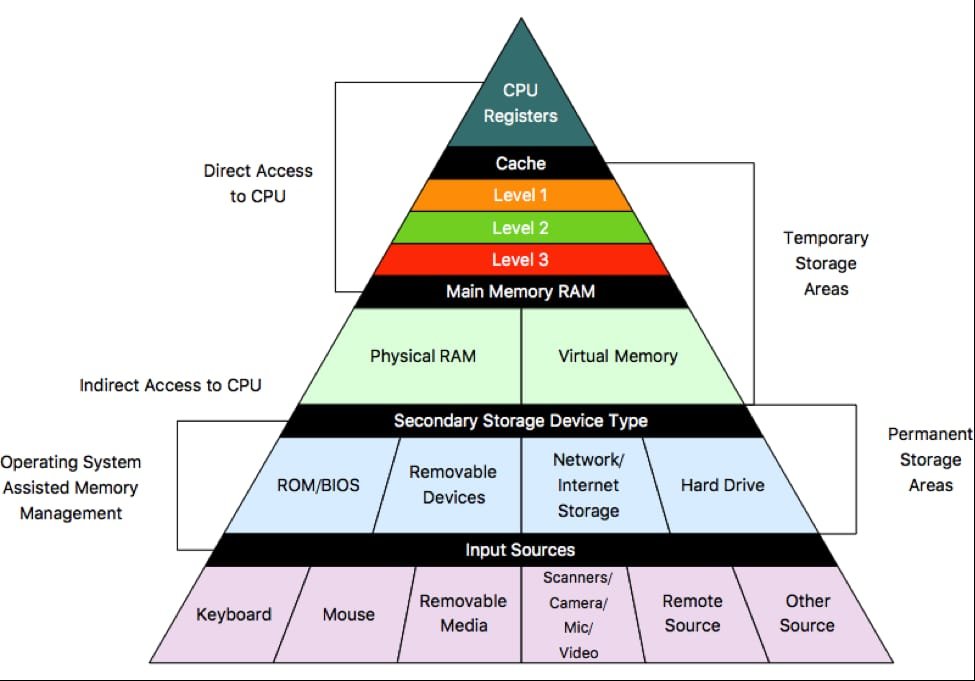Table of Contents
- Introduction
- Computer memory, sometimes called primary memory or RAM (Random Access Memory), is a crucial part of any computer system. It plays a vital role in quickly and efficiently storing and retrieving data. Essentially, computer memory serves as a temporary storage space for data and instructions while the computer is running. This process of storing and accessing data from memory is crucial for the computer to perform tasks, run programs and respond effectively to user input.
- Computer memory comes in different types, including volatile and non volatile memory. Volatile memory, like RAM, only stores data temporarily and loses its contents when the computer is powered off. On the other hand, non volatile memory such as hard drives and solid state drives (SSDs) retains data even when the computer is turned off. Understanding these different types of memory and how they work together is essential for anyone seeking to understand how a computer system functions.
- Computer memory refers to the physical components or devices used for storing data and instructions that can be accessed and manipulated by a computer’s central processing unit (CPU).
- Computer memory plays a vital role in the smooth operation of a computer. It allows the computer to store and retrieve data and programs whenever necessary. Tasks like running applications, loading the operating system and temporarily holding processed data heavily rely on computer memory.
- Type Of Computer Memory
- There are several types of computer memory, including:
- Ram : RAM, which stands for Random Access Memory, is the primary type of volatile memory found in computers. It is responsible for storing data and program code that the CPU actively works with. Unlike other types of memory, RAM loses its stored information when the computer is powered off. Its speed and performance greatly impact the overall functioning of a computer.
- Rom : On the other hand, ROM (Read Only Memory) is a non volatile memory that stores firmware and essential system software. Unlike RAM, it retains its data even when the computer is turned off. ROM houses important components like the BIOS (Basic Input/Output System), which plays a crucial role in booting up the computer and initializing hardware devices.
- Cache Memory : Cache memory plays a vital role by being a small yet extremely fast type of memory situated close to the CPU. Its purpose is to store frequently accessed data and instructions so that it reduces the time taken by the CPU to fetch them from slower main memory (RAM). Typically, there are multiple levels of cache memory available, with L1 being closest to the CPU and therefore operating at maximum speed.
- Virtual Memory : virtual memory serves as a technique for managing memory resources by utilizing a portion of storage on devices such as hard drives or SSDs to simulate additional RAM capacity.
- Computers can utilize this technology to execute programs that demand a larger amount of memory than what is actually available. When the RAM reaches its capacity, data that is infrequently used gets swapped between physical and virtual memory.
- Flash Memory: Flash memory is a type of non-volatile memory commonly used in devices like USB drives, solid-state drives (SSDs), memory cards, and some types of computer storage. It retains data even when the power is turned off and is known for its durability and speed.
- Hard Disk Drives (HDDs): While not a type of memory per se, HDDs are storage devices that use spinning disks to store data magnetically. They provide non-volatile storage for long-term data retention and are commonly used in computers for storing large amounts of data.
- Computer memory plays a crucial role in a computer’s performance and functionality, and different types of memory serve various purposes in the operation of a computer system. The amount and speed of memory in a computer can significantly impact its overall performance and ability to handle tasks efficiently.
- How Does Computer Memory Work
- Computer memory works by providing the computer’s central processing unit (CPU) with a means to store and retrieve data and instructions for processing. Memory allows the CPU to work with data quickly and efficiently during program execution. The basic operation of computer memory involves the following steps:
- Data Storage; Memory stores information by utilizing electronic components like transistors or capacitors, which represent binary digits as 0s and 1s. These components have two states that correspond to binary values, such as 0 or 1. For instance, dynamic RAM (DRAM) consists of memory cells with capacitors that can either hold an electrical charge (1) or not (0).
- Addressing; Each memory byte or cell is assigned a unique numerical address. These addresses enable the CPU to specify the desired memory location for reading from or writing to.
- Read and Write Operations; The CPU interacts with memory through read and write operations. When the CPU needs to access data or instructions, it sends the corresponding memory address to the memory controller. The controller then retrieves the data from the specified location in memory. Conversely, when the CPU wants to store data, it transmits both the data itself and its associated memory address to the memory controller, which writes them into the designated memory location.
- Volatility; Computer memory can be classified as either volatile or non volatile. Volatile memory, including RAM, loses its stored data when power is disconnected.
- Non volatile memory, such as ROM or flash memory, holds onto data even when the power is turned off. On the other hand, volatile memory is used for temporary storage and working data, while non volatile memory stores crucial system information and long term data.
- In computer systems, it’s common to have a hierarchy of memory that includes several levels with different speeds and capacities.
- The hierarchy typically includes registers, cache memory, main memory (RAM), and storage devices (e.g., hard drives or SSDs). Data is moved between these levels based on usage patterns to optimize performance.
- Virtual Memory; Many operating systems incorporate virtual memory, which allows a computer to utilize a combination of physical memory (RAM) and disk storage as if they were a single continuous address space. This technique empowers the computer to execute programs that demand more memory than what is physically available by temporarily storing less frequently accessed data on the disk and swapping it in and out of RAM when necessary.
- Memory Management; The operating system of the computer holds the responsibility of managing memory allocation while ensuring that different programs do not interfere with each other’s designated memory space. This includes assigning memory to processes, safeguarding specific memory regions and addressing any issues related to memory fragmentation.
- Overall, computer memory is a fundamental component of computing systems, enabling the efficient storage and retrieval of data and instructions, which are essential for the operation of software programs and the execution of tasks by the CPU. The design and management of memory systems are critical factors in computer performance and functionality.
- Conclusion
- In summary, computer memory serves as the lifeblood for computing systems, enabling them to operate efficiently and effectively. Without adequate memory, a computer would struggle to process information, execute applications or perform tasks. It acts as a crucial link between the central processing unit (CPU) and long term storage devices such as hard drives, facilitating seamless data exchange.
- As technology progresses, computer memory continues to evolve in terms of speed, capacity and energy efficiency. Innovative advancements in memory technology have played a significant role in shaping faster and more robust computers.
Introduction
Computer memory, sometimes called primary memory or RAM (Random Access Memory), is a crucial part of any computer system. It plays a vital role in quickly and efficiently storing and retrieving data. Essentially, computer memory serves as a temporary storage space for data and instructions while the computer is running. This process of storing and accessing data from memory is crucial for the computer to perform tasks, run programs and respond effectively to user input.

Computer memory comes in different types, including volatile and non volatile memory. Volatile memory, like RAM, only stores data temporarily and loses its contents when the computer is powered off. On the other hand, non volatile memory such as hard drives and solid state drives (SSDs) retains data even when the computer is turned off. Understanding these different types of memory and how they work together is essential for anyone seeking to understand how a computer system functions.
Computer memory refers to the physical components or devices used for storing data and instructions that can be accessed and manipulated by a computer’s central processing unit (CPU).
Computer memory plays a vital role in the smooth operation of a computer. It allows the computer to store and retrieve data and programs whenever necessary. Tasks like running applications, loading the operating system and temporarily holding processed data heavily rely on computer memory.
Type Of Computer Memory
There are several types of computer memory, including:
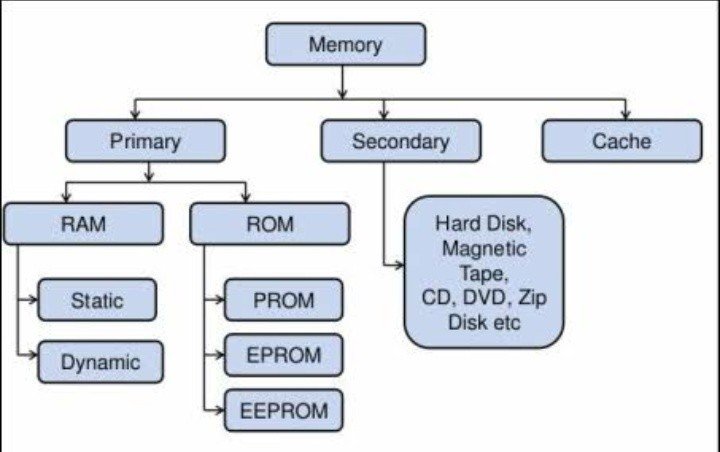
Ram : RAM, which stands for Random Access Memory, is the primary type of volatile memory found in computers. It is responsible for storing data and program code that the CPU actively works with. Unlike other types of memory, RAM loses its stored information when the computer is powered off. Its speed and performance greatly impact the overall functioning of a computer.
Rom : On the other hand, ROM (Read Only Memory) is a non volatile memory that stores firmware and essential system software. Unlike RAM, it retains its data even when the computer is turned off. ROM houses important components like the BIOS (Basic Input/Output System), which plays a crucial role in booting up the computer and initializing hardware devices.
Cache Memory : Cache memory plays a vital role by being a small yet extremely fast type of memory situated close to the CPU. Its purpose is to store frequently accessed data and instructions so that it reduces the time taken by the CPU to fetch them from slower main memory (RAM). Typically, there are multiple levels of cache memory available, with L1 being closest to the CPU and therefore operating at maximum speed.
Virtual Memory : virtual memory serves as a technique for managing memory resources by utilizing a portion of storage on devices such as hard drives or SSDs to simulate additional RAM capacity.
Computers can utilize this technology to execute programs that demand a larger amount of memory than what is actually available. When the RAM reaches its capacity, data that is infrequently used gets swapped between physical and virtual memory.
Flash Memory: Flash memory is a type of non-volatile memory commonly used in devices like USB drives, solid-state drives (SSDs), memory cards, and some types of computer storage. It retains data even when the power is turned off and is known for its durability and speed.
Hard Disk Drives (HDDs): While not a type of memory per se, HDDs are storage devices that use spinning disks to store data magnetically. They provide non-volatile storage for long-term data retention and are commonly used in computers for storing large amounts of data.
Computer memory plays a crucial role in a computer’s performance and functionality, and different types of memory serve various purposes in the operation of a computer system. The amount and speed of memory in a computer can significantly impact its overall performance and ability to handle tasks efficiently.
How Does Computer Memory Work
Computer memory works by providing the computer’s central processing unit (CPU) with a means to store and retrieve data and instructions for processing. Memory allows the CPU to work with data quickly and efficiently during program execution. The basic operation of computer memory involves the following steps: