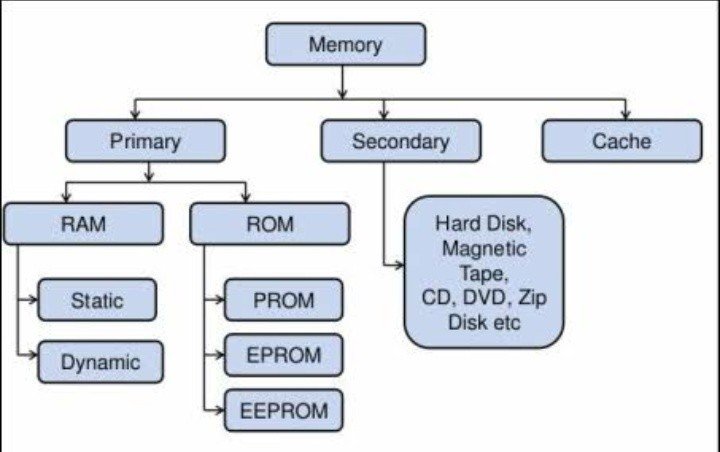Table of Contents
- Introduction
- The Central Processing Unit (CPU) is the heart and brain of a computer. It is a vital component that performs all the essential calculations, data processing, and instructions necessary for a computer to function. CPUs come in various shapes and sizes, from small, energy-efficient processors in laptops and smartphones to powerful, multi-core processors in desktop computers and servers. The CPU executes programs, manages data, and interacts with other hardware components to ensure that your computer operates smoothly and efficiently.
- A CPU, which stands for Central Processing Unit, is like the “brain” of a computer. It’s a tiny, super-fast chip inside your computer that does all the thinking and calculations. When you open a program or do something on your computer, the CPU is the part that figures out what to do, does the necessary math, and makes everything happen. It’s the engine that makes your computer work.
- Control Unit
- The control unit (CU) is a critical component of a computer’s central processing unit (CPU) responsible for managing and coordinating the execution of instructions. It acts as the brain of the CPU and plays a crucial role in the overall operation of the computer. Below, I’ll explain the control unit in detail:
- Purpose and Function:
- The primary function of the control unit is to fetch, decode, and execute instructions stored in the computer’s memory.
- It controls the flow of data and instructions between different parts of the CPU and other components like memory and input/output devices.
- The control unit ensures that instructions are executed in the correct sequence and that data is manipulated according to the program’s instructions.
- Components:
- The control unit of a computer system has an instruction register which stores the currently executing instruction.
- To keep track of the memory address of the next instruction to be executed, there is a special register called the program counter (PC).
- When instructions are fetched from memory, the instruction decoder comes into play. It decodes these instructions and determines the specific operation to be performed as well as the involved operands.
- To coordinate different parts of the CPU, such as enabling the Arithmetic Logic Unit (ALU) or setting flags, control signals are sent by the control unit using control lines.
- Execution Step:
- Here are the steps involved in executing instructions;
- Fetch; The control unit retrieves the next instruction from memory using the memory address stored in the program counter (PC).
- Decode; The fetched instruction is decoded by determining what operation needs to be performed and identifying which data is involved.
- Execute; Based on this decoded information, appropriate operations are triggered by the control unit. These operations can include arithmetic calculations, data movement or changes in control flow.
- Update; After an instruction is executed, it’s important to update the program counter so that it points to the next instruction. This ensures that instructions are executed sequentially.
- Arithmetic logical Unit
- Purpose and Function;
- The primary objective of the ALU is to perform various mathematical computations and logical operations on data. This encompasses tasks such as addition, subtraction, multiplication, division, bitwise AND, bitwise OR, bitwise NOT and more.
- The ALU takes charge of executing program instructions by manipulating data based on the requirements specified by those instructions.
- Components;
- Data Inputs; The ALU receives one or more data inputs that serve as operands for the upcoming operation it will carry out.
- Control Inputs; Alongside receiving data inputs, the ALU also receives control signals that determine which operation to execute (e.g., addition or subtraction) and other specifics like whether it should be a logical or arithmetic operation.
- Arithmetic Logic Circuits; These circuits lie at the heart of the ALU and are responsible for performing the actual arithmetic and logic operations.
- Operations:
- Arithmetic Functions; ALUs have the capability to execute basic arithmetic functions like adding, subtracting, multiplying and dividing. These functions are essential for tasks involving numbers and calculations.
- Logical Functions; ALUs can perform logical operations such as AND, OR, NOT, XOR and NOR. These operations manipulate individual bits in binary data and play a crucial role in tasks like data masking and bitwise operations.
- Shift and Rotation Functions; ALUs also have the ability to perform bit shifting and bit rotating operations which are used for moving bits within a binary number.
- Comparison Functions; ALUs can compare two numbers and provide flags or signals indicating whether one number is greater than, equal to or less than the other.
- Data Paths and Word Size;
- The size of data that an ALU can process in a single operation is determined by its data paths. For instance, a 32 bit ALU is capable of operating on 32 bit data.
- Modern CPUs typically incorporate ALUs that support multiple word sizes enabling them to efficiently handle different data sizes.
- Flags;
- Upon executing its operations, the ALU often sets flags or condition codes based on the results. Commonly used flags include zero flag (Z), carry flag (C), overflow flag (V) and sign flag (S).
- These flags are essential for programs to perform conditional branching, enabling the CPU to make decisions based on the outcomes of ALU operations.
- Speed and Pipelining;
- In high performance CPUs, the ALU is designed for optimal speed. Multiple ALU units can be utilized in a pipelined manner to execute instructions simultaneously, enhancing overall efficiency.
- Interaction with Control Unit;
- The ALU operates under the control of the CPU’s control unit. The control unit decodes instructions and generates control signals that specify the ALU operation and data sources.
- Microarchitecture:
- The microarchitecture of the ALU can vary between different CPU designs. Some CPUs may have simple ALUs with limited functionality, while others may have complex ALUs that support a wide range of operations.
- Memory Unit
- The memory unit of a computer plays a vital role in storing and managing crucial data and instructions necessary for the computer’s functioning. It is responsible for holding both program instructions and data that the CPU needs to process. Let’s delve deeper into understanding the memory unit;
- Different Types of Memory;
- Primary Memory (Main Memory);
- Primary memory, also known as main memory or RAM (Random Access Memory), serves as the primary storage area used by the CPU for actively executing programs and processing data.
- It is called volatile memory because its contents are lost when the computer is powered off or restarted.
- RAM is typically utilized for storing the operating system, running applications and temporarily holding data that the CPU is actively handling.
- Primary memory allows direct access by the CPU to enable swift retrieval and manipulation of data.
- Secondary Memory (Storage);
- Secondary memory comprises non volatile storage devices like hard disk drives (HDDs), solid state drives (SSDs), optical drives and flash drives.
- Unlike RAM, secondary memory preserves its stored data even when the computer loses power.Secondary storage is responsible for storing data over extended periods, encompassing the storage of the operating system, software applications, user files and data backups.
- During program execution, data is commonly transferred between secondary storage and primary memory (RAM) as required.
- Memory is structured into small entities known as bytes, with each byte comprising eight bits.
- Bytes are often grouped together to create larger units like words (such as 32 bit or 64 bit words) for improved handling of data.
- Cache Memory:
- Cache memory is a small, high-speed memory layer located between the CPU and main memory.
- It is used to temporarily store frequently accessed data and instructions, speeding up the CPU’s access to these items.
- Cache memory operates on the principle of locality, assuming that recently accessed data will likely be accessed again in the near future.
- Virtual Memory:
- Virtual memory is a memory management technique that uses a combination of RAM and secondary storage to provide the illusion of a much larger memory space than physically available.
- It allows the operating system to manage and allocate memory efficiently, swapping data between RAM and disk storage as needed to ensure that processes can run smoothly.
- Memory Management:
- The memory unit is managed by the computer’s operating system, which allocates memory to running programs, manages memory access permissions, and ensures data integrity.
- Memory management involves tasks like memory allocation, deallocation (releasing memory when no longer needed), and protection (preventing one program from accessing another’s memory).
- Conclusion
- In summary, the CPU is a fundamental part of any computing device. It takes on the role of processing information, making decisions, and executing tasks, which are the core functions of a computer. As technology has advanced, CPUs have become faster, more powerful, and more energy-efficient, enabling computers to handle increasingly complex tasks and applications. Without a CPU, modern computing as we know it would not be possible, making it an indispensable component in the world of technology.
Introduction
The Central Processing Unit (CPU) is the heart and brain of a computer. It is a vital component that performs all the essential calculations, data processing, and instructions necessary for a computer to function. CPUs come in various shapes and sizes, from small, energy-efficient processors in laptops and smartphones to powerful, multi-core processors in desktop computers and servers. The CPU executes programs, manages data, and interacts with other hardware components to ensure that your computer operates smoothly and efficiently.
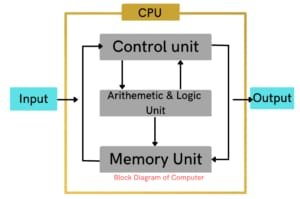
A CPU, which stands for Central Processing Unit, is like the “brain” of a computer. It’s a tiny, super-fast chip inside your computer that does all the thinking and calculations. When you open a program or do something on your computer, the CPU is the part that figures out what to do, does the necessary math, and makes everything happen. It’s the engine that makes your computer work.
Control Unit
The control unit (CU) is a critical component of a computer’s central processing unit (CPU) responsible for managing and coordinating the execution of instructions. It acts as the brain of the CPU and plays a crucial role in the overall operation of the computer. Below, I’ll explain the control unit in detail:

Purpose and Function:
The primary function of the control unit is to fetch, decode, and execute instructions stored in the computer’s memory.
It controls the flow of data and instructions between different parts of the CPU and other components like memory and input/output devices.
The control unit ensures that instructions are executed in the correct sequence and that data is manipulated according to the program’s instructions.
Components:
The control unit of a computer system has an instruction register which stores the currently executing instruction.
To keep track of the memory address of the next instruction to be executed, there is a special register called the program counter (PC).
When instructions are fetched from memory, the instruction decoder comes into play. It decodes these instructions and determines the specific operation to be performed as well as the involved operands.
To coordinate different parts of the CPU, such as enabling the Arithmetic Logic Unit (ALU) or setting flags, control signals are sent by the control unit using control lines.
Execution Step:
Here are the steps involved in executing instructions;
Fetch; The control unit retrieves the next instruction from memory using the memory address stored in the program counter (PC).
Decode; The fetched instruction is decoded by determining what operation needs to be performed and identifying which data is involved.
Execute; Based on this decoded information, appropriate operations are triggered by the control unit. These operations can include arithmetic calculations, data movement or changes in control flow.
Update; After an instruction is executed, it’s important to update the program counter so that it points to the next instruction. This ensures that instructions are executed sequentially.
Arithmetic logical Unit
The Arithmetic Logic Unit (ALU) plays a crucial role as a core component within a computer’s central processing unit (CPU). Its main responsibility involves carrying out mathematical calculations and logical operations on data. Let me provide you with a detailed explanation of the ALU;

Purpose and Function;
The primary objective of the ALU is to perform various mathematical computations and logical operations on data. This encompasses tasks such as addition, subtraction, multiplication, division, bitwise AND, bitwise OR, bitwise NOT and more.
The ALU takes charge of executing program instructions by manipulating data based on the requirements specified by those instructions.
Components;
Data Inputs; The ALU receives one or more data inputs that serve as operands for the upcoming operation it will carry out.
Control Inputs; Alongside receiving data inputs, the ALU also receives control signals that determine which operation to execute (e.g., addition or subtraction) and other specifics like whether it should be a logical or arithmetic operation.
Arithmetic Logic Circuits; These circuits lie at the heart of the ALU and are responsible for performing the actual arithmetic and logic operations.
Operations:
Arithmetic Functions; ALUs have the capability to execute basic arithmetic functions like adding, subtracting, multiplying and dividing. These functions are essential for tasks involving numbers and calculations.
Logical Functions; ALUs can perform logical operations such as AND, OR, NOT, XOR and NOR. These operations manipulate individual bits in binary data and play a crucial role in tasks like data masking and bitwise operations.
Shift and Rotation Functions; ALUs also have the ability to perform bit shifting and bit rotating operations which are used for moving bits within a binary number.
Comparison Functions; ALUs can compare two numbers and provide flags or signals indicating whether one number is greater than, equal to or less than the other.
Data Paths and Word Size;
The size of data that an ALU can process in a single operation is determined by its data paths. For instance, a 32 bit ALU is capable of operating on 32 bit data.
Modern CPUs typically incorporate ALUs that support multiple word sizes enabling them to efficiently handle different data sizes.
Flags;
Upon executing its operations, the ALU often sets flags or condition codes based on the results. Commonly used flags include zero flag (Z), carry flag (C), overflow flag (V) and sign flag (S).
These flags are essential for programs to perform conditional branching, enabling the CPU to make decisions based on the outcomes of ALU operations.
Speed and Pipelining;
In high performance CPUs, the ALU is designed for optimal speed. Multiple ALU units can be utilized in a pipelined manner to execute instructions simultaneously, enhancing overall efficiency.
Interaction with Control Unit;
The ALU operates under the control of the CPU’s control unit. The control unit decodes instructions and generates control signals that specify the ALU operation and data sources.
Microarchitecture:
The microarchitecture of the ALU can vary between different CPU designs. Some CPUs may have simple ALUs with limited functionality, while others may have complex ALUs that support a wide range of operations.
Memory Unit
The memory unit of a computer plays a vital role in storing and managing crucial data and instructions necessary for the computer’s functioning. It is responsible for holding both program instructions and data that the CPU needs to process. Let’s delve deeper into understanding the memory unit;