Table of Contents
Introduction:
Google Sheets is a powerful tool for organizing and analyzing data. One of the functions that can be incredibly helpful is the IMCOS function. IMCOS stands for “Inverse Cosine,” and it is used to find the arccosine of a value. In simpler terms, it helps us find the angle whose cosine is a given number.
This function can be particularly useful in mathematics, physics, and engineering. In this article, we’ll guide you through how to use the IMCOS function in Google Sheets in a way that even 5th-grade students can understand.
When to Use the IMCOS Function:
The IMCOS function comes into play when you’re working with angles and need to find the original angle from its cosine value. For instance, imagine you know the cosine of an angle, and you want to find the angle itself. This is where the IMCOS function proves its worth.
How to use IMCOS function in Google Sheets
Type “=IMCOS” or go to the “Insert” tab ➝ “Function” ➝ “Engineering” ➝ “IMCOS”.

Syntax
IMCOS (number)
number – The complex number for which you want the cosine.
Example:
Step 1: Open Your Google Sheet

Step 2: Select a Cell and Enter the Function
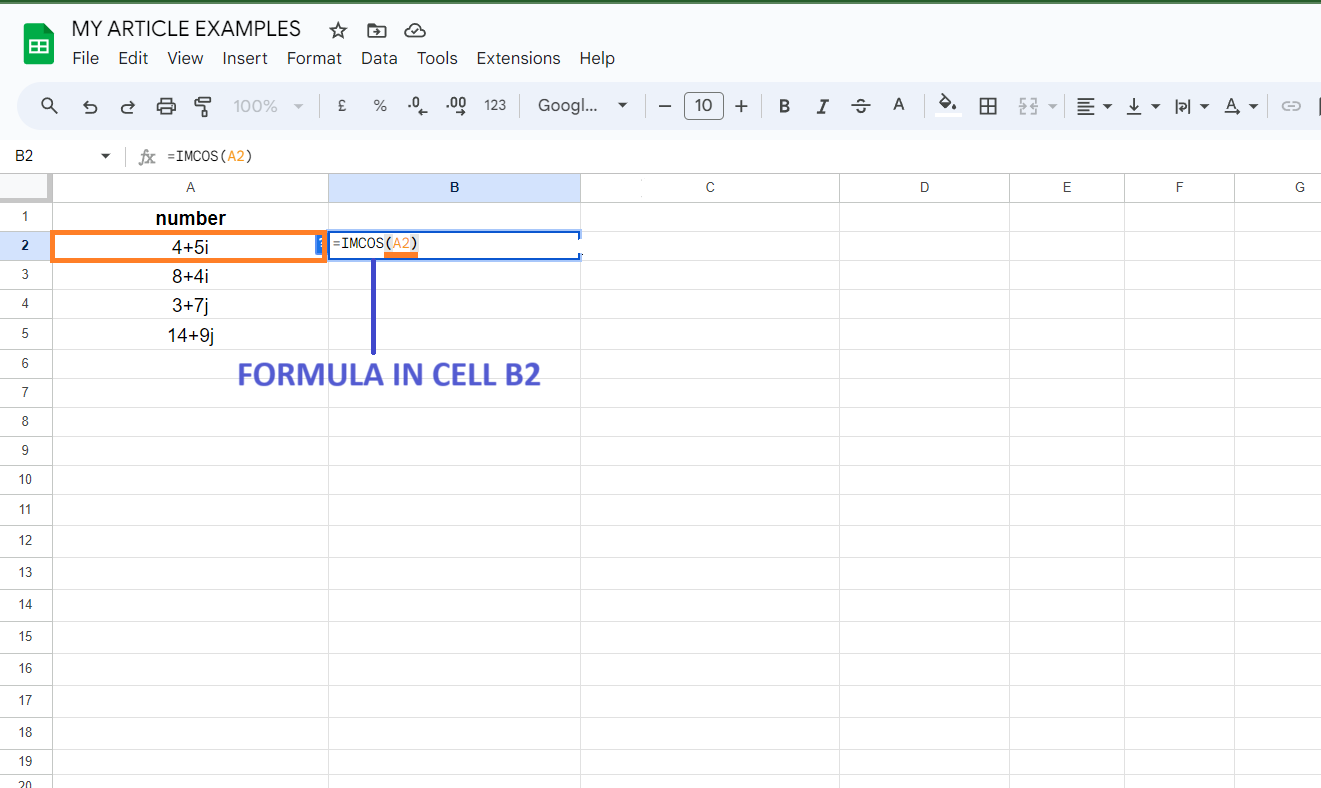
Step 3: Press Enter: Hit the Enter key to apply the function

Tips for Optimization
The IMCOS function in Google Sheets is used to calculate the cosine of a complex number. To optimize its usage, you can follow these tips:
1. Minimize the Number of Function Calls:
If you’re using IMCOS multiple times in a sheet, try to consolidate them into a single cell or a smaller range. This reduces the computational load.
2. Use Cell References:
Instead of entering complex numbers directly into the function, store them in cells and refer to those cells. This improves readability and allows for easier modification of values.
3. Avoid Recalculating Constant Values:
If a constant complex number is used in the IMCOS function, consider calculating it once in a separate cell and then referring to that cell in your IMCOS functions. This prevents the function from recalculating the same constant multiple times.
4. Optimize Other Parts of Your Sheet:
Ensure that your entire spreadsheet is optimized. Avoid unnecessary calculations, and try to use more efficient formulas where possible.
5. Use a Separate Helper Column:
If you have a complex calculation that involves multiple steps, consider breaking it down into smaller, more manageable parts. Use a separate column to perform intermediate calculations.
6. Limit the Use of Array Formulas:
Array formulas can be computationally intensive. If possible, try to avoid using IMCOS in array formulas, or limit the size of the array.
7. Avoid Circular References:
Circular references can lead to inefficiencies and errors in your calculations. Make sure there are no circular references involving the IMCOS function.
8. Keep Your Sheet Organized:
Well-organized sheets are easier to understand and troubleshoot. Use labels, headers, and color-coding to make your sheet more user-friendly.
9. Consider Using Custom Functions (Google Apps Script):
If your calculations are extremely complex, consider writing a custom function using Google Apps Script. This allows for more control over the calculation process.
10. Profile and Monitor Performance:
Use Google Sheets’ built-in tools to monitor the performance of your sheet. This can help you identify specific areas that might need optimization.
11. Utilize Built-in Help:
Use the built-in help features in Google Sheets to understand the IMCOS function better. The function’s syntax and usage will be explained, which can help you use it more effectively.
12. Check for Updates:
Occasionally, Google may release updates that improve the performance of functions. Make sure your Google Sheets is up to date.
Real-World Application
The IMCOS function in Google Sheets is a trigonometric function used to calculate the inverse of the cosine of a given angle. It’s particularly useful when you need to find an angle given its cosine value.
Here are a few real-world applications of the IMCOS function:
1. Engineering and Physics: IMCOS can be used in various engineering and physics applications. For example, when designing structures or systems that involve angles, such as bridges or mechanical components, you might need to find angles based on certain criteria.
2. Navigation: In navigation, IMCOS can be used to calculate angles for direction finding. For instance, it can be used in GPS systems to determine the heading from one location to another.
3. Astronomy: Astronomers use trigonometric functions extensively in their calculations. IMCOS can be used in tasks like calculating the positions of celestial bodies or determining angles between stars or planets.
4. Robotics and Automation: In robotics, IMCOS can be used to determine joint angles in robotic arms or other mechanical systems. This is crucial for controlling the movement of the robot.
5. Surveying and Cartography: Surveyors and cartographers use trigonometry in their work. IMCOS can help in calculating angles when creating maps or measuring distances.
6. Game Development: IMCOS might be used in the development of 3D games for things like camera rotations, character animations, or determining the trajectory of projectiles.
7. Audio and Signal Processing: In some applications of signal processing, trigonometric functions are used to analyze and manipulate waveforms. IMCOS could be used in scenarios where phase angles are involved.
8. Electrical Engineering: In electrical engineering, IMCOS might be used when dealing with alternating current (AC) circuits, particularly in situations where phase angles are important.
9. Economics and Finance: Although less common, there might be situations in economics or finance where trigonometric functions like IMCOS are used. This could be related to modeling or analyzing periodic financial data.
Conclusion:
In conclusion, the IMCOS function in Google Sheets is a powerful tool for working with angles and trigonometric calculations. It helps us find the original angle when given the cosine value. By following the simple steps outlined in this guide, even 5th-grade students can effectively use this function in their mathematical endeavors.
Remember, the IMCOS function is particularly useful in fields like mathematics, physics, and engineering where understanding angles and their relationships is crucial. With practice, you’ll become adept at employing this function to solve a wide range of problems.
FAQs:
Q1: What is the range of valid input for the IMCOS function?
A1: The IMCOS function requires the input value to be within the range of -1 to 1, as this corresponds to the valid range of cosines.
Q2: Can I use negative values with the IMCOS function?
A2: Yes, the IMCOS function can handle both positive and negative cosine values within the specified range.
Q3: How can I convert the result from radians to degrees?
A3: You can use the DEGREES() function in conjunction with the IMCOS function to convert the result from radians to degrees.
Q4: Are there any other trigonometric functions in Google Sheets?
A4: Yes, Google Sheets offers a range of trigonometric functions including SIN, COS, TAN, ASIN, ACOS, ATAN, and more.
Q5: Can I use the IMCOS function in conjunction with other functions?
A5: Absolutely! You can combine the IMCOS function with other functions in Google Sheets to perform more complex calculations and analyses.
