Table of Contents
- Introduction:
- The memory unit is a fundamental component of modern computing systems, serving as a critical bridge between the central processing unit (CPU) and data storage. It plays a pivotal role in the functioning of computers and electronic devices, enabling them to store, retrieve, and manipulate data efficiently. In this discussion, we will explore the significance of memory units, their types, and their impact on the overall performance of computing systems.
- Memory units come in various forms, from the blazingly fast cache memory that resides close to the CPU to the spacious but slower main memory (RAM) and the non-volatile storage like hard drives and solid-state drives. Each of these memory types serves a distinct purpose, ensuring that data is readily available when needed, while also allowing for long-term storage.
- What is memory
- Unit of Memory
- A unit of memory is a discrete storage location where data can be stored and retrieved in a computer or electronic device. It’s like a container for information that the computer can access when needed.
- 1.Bit
- The very first memory location in a computer is called a bit. It is the smallest unit of measurement for data stored in primary memory and storage devices. A bit can only have one of two binary values; 0 or 1.
- The smallest unit of data in primary memory and storage devices.
- Represents binary values of either 0 or 1.
- 2.Nibble
- A nibble refers to a group of four bits.
- 3. Word
- A word is a fixed number of bits that varies from computer to computer but remains consistent within each device. Computers use words to store information.
- A fixed number of bits that differs across computers but stays the same within each device.
- Used for storing information in computers.
- 4.Bytes
- Bytes serve as the fundamental unit for measuring data. They consist of eight bits, allowing them to represent 256 different values. Bytes determine the sizes of files, documents, photos and various other types of data.
- The fundamental unit used to measure data is the byte, comprising eight bits.
- Represents 256 different values and determines file, document, photo and data sizes.
- 5.Kilobyte
- In computing terms, one kilobyte equals 1024 bytes.
- It is commonly used to represent small file sizes and storage capacities. A kilobyte is capable of storing a small image or approximately 1024 characters of text. It is frequently encountered in text documents, spreadsheets and compact image files.
- Represents small file sizes and storage capacities.
- Capable of accommodating small images or approximately 1024 characters of text.
- 6.Megabyte
- *Consisting of 1024 kilobytes.
- *Contains more information compared to a kilobyte.
- We have many memory unit
- 1.RAM
- 2.ROM
- 3.Cache
- 4.Flash
- 5.Virtual
- in simpler terms, think of a unit of memory like a drawer in a filing cabinet. Each drawer can hold a certain amount of documents (data), and the computer can quickly open the drawer to get the information it needs. Memory units come in different sizes and speeds, with the most common types being bytes, kilobytes (KB), megabytes (MB), gigabytes (GB), and so on. They are essential for the functioning of computers because they allow data to be stored and processed efficiently.
- Conversation of Memory Unit
- Conclusion:
- In conclusion, the memory unit is an indispensable component of modern computing that enables the seamless execution of tasks and the storage of data. It ensures that data can be quickly accessed and manipulated by the CPU, facilitating the rapid execution of instructions and efficient multitasking. Understanding the different types of memory units and their characteristics is essential for designing and optimizing computing systems.
- As technology continues to evolve, memory units are expected to become even faster and more capacious, driving advancements in computing performance and capabilities. Whether it’s the lightning-fast cache memory for immediate data access or the vast storage capacity of hard drives, memory units will continue to be at the heart of computing systems, shaping the way we interact with and harness the power of digital information.
- Additional FAQ
- 1.What does the term “memory unit” refer to in a computer?
- The memory unit, also known as the principal or primary internal memory, is a crucial component of a computer system. Its main function is to store data, instructions and information. There are two types of memory; Read only memory (ROM) and random access memory (RAM).
- 2.What exactly distinguishes RAM from ROM?
- Both RAM (random access memory) and ROM (read only memory) are essential elements in your computer. RAM serves as volatile memory that temporarily holds the files you’re currently working on. On the other hand, ROM acts as non volatile memory that permanently stores instructions for your computer.
- 3.Is RAM considered a type of memory unit?
- In computers, there are two main types of memory utilized; random access memory (RAM), which stores information temporarily for quick retrieval by the system; and storage drives that offer permanent data storage. RAM plays a crucial role in allowing computers to switch between programs efficiently and handle large files effectively.
- 4.What are the different categories of computer memories?
- The classification of computer memories includes primary, secondary, cache and register. Primary and secondary memories are further subcategorized for more specific distinctions.
- 5.Can you provide an introduction to what “memory” means in computing?
- Memory, in psychological terms, encompasses the various processes of acquiring, retaining and recalling information. It involves three significant stages; encoding, storage and retrieval. Essentially, human memory allows us to both retain and retrieve information when needed.
Introduction:
The memory unit is a fundamental component of modern computing systems, serving as a critical bridge between the central processing unit (CPU) and data storage. It plays a pivotal role in the functioning of computers and electronic devices, enabling them to store, retrieve, and manipulate data efficiently. In this discussion, we will explore the significance of memory units, their types, and their impact on the overall performance of computing systems.
Memory units come in various forms, from the blazingly fast cache memory that resides close to the CPU to the spacious but slower main memory (RAM) and the non-volatile storage like hard drives and solid-state drives. Each of these memory types serves a distinct purpose, ensuring that data is readily available when needed, while also allowing for long-term storage.
What is memory
Computer memory, in the realm of computing and information technology, plays a crucial role as a fundamental component of a computer system. It enables the storage, access and manipulation of data and instructions. There are different categories of computer memory, including primary memory and secondary memory.

Unit of Memory
A unit of memory is a discrete storage location where data can be stored and retrieved in a computer or electronic device. It’s like a container for information that the computer can access when needed.
1.Bit
The very first memory location in a computer is called a bit. It is the smallest unit of measurement for data stored in primary memory and storage devices. A bit can only have one of two binary values; 0 or 1.
The smallest unit of data in primary memory and storage devices.
Represents binary values of either 0 or 1.
2.Nibble
A nibble refers to a group of four bits.
3. Word
A word is a fixed number of bits that varies from computer to computer but remains consistent within each device. Computers use words to store information.
A fixed number of bits that differs across computers but stays the same within each device.
Used for storing information in computers.
4.Bytes
Bytes serve as the fundamental unit for measuring data. They consist of eight bits, allowing them to represent 256 different values. Bytes determine the sizes of files, documents, photos and various other types of data.
The fundamental unit used to measure data is the byte, comprising eight bits.
Represents 256 different values and determines file, document, photo and data sizes.
5.Kilobyte
In computing terms, one kilobyte equals 1024 bytes.
It is commonly used to represent small file sizes and storage capacities. A kilobyte is capable of storing a small image or approximately 1024 characters of text. It is frequently encountered in text documents, spreadsheets and compact image files.
- Equivalent to 1024 bytes.
Represents small file sizes and storage capacities.
Capable of accommodating small images or approximately 1024 characters of text.
6.Megabyte
*Consisting of 1024 kilobytes.
*Contains more information compared to a kilobyte.
We have many memory unit
1.RAM

2.ROM

3.Cache
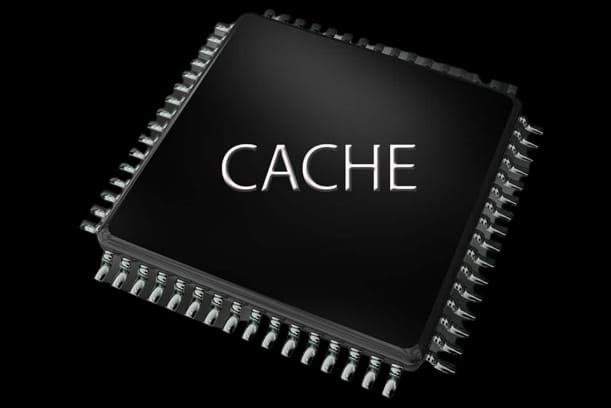
4.Flash

5.Virtual
